Refer to the following XML to answer the question below.

You are an integration developer and need to write XSLT to transform the output of an EIB which is using a web service enabled report to output worker data along with their dependents. You currently have a template which matches on wd:Report_Data/wd:Report_Entry for creating a record from each report entry.
Within the template which matches on wd:Report_Entry you would like to conditionally process the wd:Dependents_Group elements by using an
What XPath syntax would be used as the select for the apply templates so as to iterate over only the wd:Dependents_Group elements where the dependent relationship is Child?
wd:Dependents_Group[@wd:Relationship='Child']
wd:Dependents_Group[wd:Relationship='Child']
wd:Dependents_Group/wd:Relationship='Child'
wd:Dependents_Group/@wd:Relationship='Child'
Answer:
Explanation:
In Workday integrations, XSLT (Extensible Stylesheet Language Transformations) is commonly used to transform XML data, such as the output from an Enterprise Interface Builder (EIB) or a web service-enabled report, into a format suitable for third-party systems. In this scenario, you are tasked with writing XSLT to process the wd:Dependents_Group elements within a report output to iterate only over those where the dependent relationship is "Child." The correct XPath syntax for the select attribute of an
Here’s why option B is correct:
XPath Syntax Explanation: In XPath, square brackets [ ] are used to specify predicates or conditions to filter elements. The condition wd:Relationship='Child' checks if the wd:Relationship element (or attribute, depending on the XML structure) has the value "Child." When applied to wd:Dependents_Group, the expression wd:Dependents_Group[wd:Relationship='Child'] selects only those wd:Dependents_Group elements that contain a wd:Relationship child element with the value "Child."
Context in XSLT: Within an
XML Structure Alignment: Based on the provided XML snippet, wd:Dependents_Group likely contains child elements or attributes, including wd:Relationship. The correct XPath assumes wd:Relationship is an element (not an attribute), as is common in Workday XML structures. Therefore, wd:Dependents_Group[wd:Relationship='Child'] is the appropriate syntax to filter and iterate over the desired elements.
Why not the other options?
A. wd:Dependents_Group[@wd:Relationship='Child']: This syntax uses @ to indicate that wd:Relationship is an attribute of wd:Dependents_Group, not an element. If wd:Relationship is not defined as an attribute in the XML (as is typical in Workday’s XML structure, where it’s often an element), this would result in no matches, making it incorrect.
C. wd:Dependents_Group/wd:Relationship='Child': This is not a valid XPath expression for a predicate. It attempts to navigate to wd:Relationship as a child but does not use square brackets [ ] to create a filtering condition. This would be interpreted as selecting wd:Relationship elements under wd:Dependents_Group, but it wouldn’t filter based on the value "Child" correctly within an
D. wd:Dependents_Group/@wd:Relationship='Child': Similar to option A, this assumes wd:Relationship is an attribute, which may not match the XML structure. Additionally, it lacks the predicate structure [ ], making it invalid for filtering in this context.
To implement this in XSLT:
You would write an
This approach ensures the XSLT transformation aligns with Workday’s XML structure and integration requirements for processing worker data and dependents in an EIB or web service-enabled report.
Workday Pro Integrations Study Guide: Section on "XSLT Transformations for Workday Integrations" – Details the use of XPath in XSLT for filtering XML elements, including predicates for conditional processing.
Workday EIB and Web Services Guide: Chapter on "XML and XSLT for Report Data" – Explains the structure of Workday XML (e.g., wd:Dependents_Group, wd:Relationship) and how to use XPath to navigate and filter data.
Workday Reporting and Analytics Guide: Section on "Web Service-Enabled Reports" – Covers integrating report outputs with XSLT for transformations, including examples of filtering elements based on values.
When creating an ISU, what should you do to ensure the user only authenticates via web services?
Choose a constrained security group.
Select the Do Not Allow UI Sessions checkbox.
Update the session timeout minutes.
Generate a random password.
Answer:
Explanation:
When creating an Integration System User (ISU) in Workday, the goal is often to ensure that the user is restricted to performing tasks via web services (e.g., API calls or integrations) and cannot log into the Workday user interface (UI). This is a critical security measure to limit the ISU’s access to only what is necessary for integration purposes, adhering to the principle of least privilege. Let’s evaluate each option provided in the question to determine the correct approach based on Workday’s functionality and best practices as outlined in official documentation and the Workday Pro Integrations program.
Option A: Choose a constrained security group.In Workday, security groups define the permissions and access levels for users, including ISUs. There are two types of Integration System Security Groups (ISSGs): constrained and unconstrained. A constrained ISSG limits access to specific organizations or data scopes, while an unconstrained ISSG provides broader access across the tenant. While choosing a constrained security group can enhance security by limiting the scope of data the ISU can access, it does not directly control whether the ISU authenticates via web services or the UI. The type of security group affects data access permissions, not the authentication method or UI access. Therefore, this option does not address the requirement of ensuring authentication only via web services.
Option B: Select the Do Not Allow UI Sessions checkbox.When creating an ISU in Workday, the "Create Integration System User" task presents an option labeled "Do Not Allow UI Sessions." Selecting this checkbox explicitly prevents the ISU from logging into the Workday UI using its credentials. This setting ensures that the ISU can only authenticate and operate through programmatic means, such as web service calls (e.g., SOAP or REST APIs), which is precisely the intent of the question. This is a standard security practice recommended by Workday to isolate integration activities from interactive user sessions, reducing the risk of misuse or unauthorized access through the UI. This option directly aligns with the requirement and is the correct answer.
Option C: Update the session timeout minutes.The "Session Timeout Minutes" field in the ISU creation task determines how long an ISU’s session remains active before it expires. By default, this is set to 0, meaning the session does not expire, which is suitable for integrations that require continuous operation without interruption. Updating this value (e.g., setting it to a specific number of minutes) would cause the session to time out after that period, potentially disrupting long-running integrations. However, this setting pertains to session duration, not the method of authentication or whether UI access is allowed. It does not prevent the ISU from logging into the UI or ensure that authentication occurs only via web services, making this option irrelevant to the question.
Option D: Generate a random password.Generating a random password for the ISU is a good security practice to ensure the credentials are strong and not easily guessable. However, the password itself does not dictate how the ISU authenticates or whether it can access the UI. A random password enhances security but does not inherently restrict the ISU to web service authentication. Without selecting "Do Not Allow UI Sessions," the ISU could still log into the UI with that password, assuming no other restrictions are applied. Thus, this option does not fulfill the requirement of ensuring authentication only via web services.
Why Option B is Correct
The "Do Not Allow UI Sessions" checkbox is a specific configuration in the ISU setup process that directly enforces the restriction of authentication to web services. This setting is part of Workday’s security framework for integrations, ensuring that ISUs—designed as non-human accounts for programmatic access—cannot be used interactively. This aligns with Workday’s best practices for securing integrations, as outlined in the Workday Pro Integrations Study Guide and related documentation. For example, when an ISU is created with this checkbox selected, any attempt to log into the Workday UI with its credentials will fail, while web service requests (e.g., via SOAP or REST APIs) will succeed, assuming proper permissions are granted via an ISSG.
Practical Application
To implement this in Workday:
Log into your Workday tenant with administrative privileges.
Search for and select the "Create Integration System User" task.
Enter a username and password for the ISU.
Check the "Do Not Allow UI Sessions" checkbox.
Leave "Session Timeout Minutes" at 0 (default) to avoid session expiration during integrations.
Save the ISU and assign it to an appropriate ISSG (constrained or unconstrained, depending on the integration’s needs).
This configuration ensures the ISU is locked to web service authentication, meeting the question’s objective.
Verification with Workday Documentation
The Workday Pro Integrations Study Guide emphasizes securing ISUs by restricting them to integration-specific tasks. The "Do Not Allow UI Sessions" option is highlighted as a key control for preventing UI access, ensuring that ISUs operate solely through web services. This is also consistent with broader Workday security training materials, such as those available on Workday Community, which stress isolating integration accounts from human user activities.
Workday Pro Integrations Study Guide References
Section: Integration Security Fundamentals – Discusses the role of ISUs and the importance of restricting their access to programmatic interactions.
Section: Configuring Integration System Users – Details the "Create Integration System User" task, including the "Do Not Allow UI Sessions" checkbox as a security control.
Section: Best Practices for Integration Security – Recommends using this setting to enforce least privilege and protect the tenant from unauthorized UI access by integration accounts.
Refer to the following XML to answer the question below.

You need the integration file to format the ps:PositionJD field to 10 characters and report any truncated values as an error.
How will you start your template match on ps:Position to use Document Transformation (DT) to do the transformation using ETV with your truncation validation?
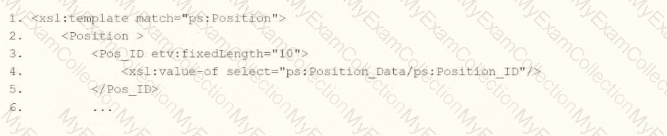
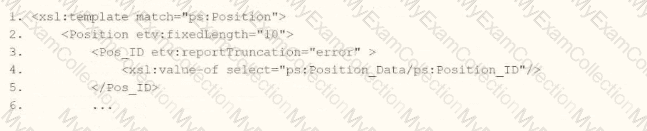
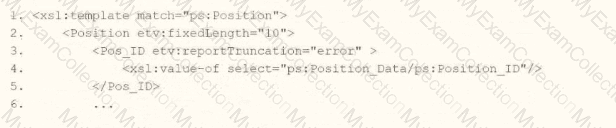
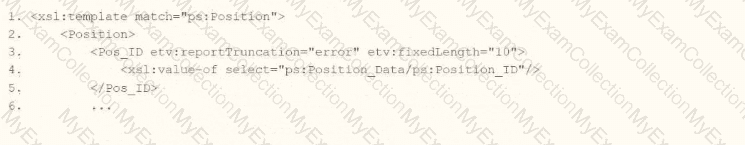
Answer:
Explanation:
In Workday integrations, Document Transformation (DT) using XSLT is employed to transform XML data, such as the output from a Core Connector or EIB, into a specific format for third-party systems. In this scenario, you need to transform the ps:Position_ID field within the ps:Position element to a fixed length of 10 characters and report any truncation as an error using Workday’s Extension for Transformation and Validation (ETV) attributes. The template must match the ps:Position element and apply the specified formatting and validation rules.
Here’s why option D is correct:
Template Matching: The
ETV Attributes:
etv:fixedLength="10" specifies that the Pos_ID field should be formatted to a fixed length of 10 characters. This ensures the output is truncated or padded (if needed) to meet the length requirement.
etv:reportTruncation="error" instructs the transformation to raise an error if the ps:Position_ID value exceeds 10 characters and cannot be truncated without data loss, aligning with the requirement to report truncated values as errors.
XPath Selection: The
Output Structure: The
Why not the other options?
A.
xml
WrapCopy
This option includes etv:fixedLength="10" but omits etv:reportTruncation="error". Without the truncation reporting, it does not meet the requirement to report truncated values as errors, making it incorrect.
B.
xml
WrapCopy
This applies etv:fixedLength="10" to the Position element instead of Pos_ID, and etv:reportTruncation="error" to Pos_ID. However, ETV attributes like fixedLength and reportTruncation should be applied to the specific field being formatted (Pos_ID), not the parent element (Position). This misplacement makes it incorrect.
C.
xml
WrapCopy
Similar to option B, this applies etv:fixedLength="10" to Position and etv:reportTruncation="error" to Pos_ID, which is incorrect for the same reason: ETV attributes must be applied to the specific field (Pos_ID) requiring formatting and validation, not the parent element.
To implement this in XSLT for a Workday integration:
Use the template from option D to match ps:Position, apply etv:fixedLength="10" and etv:reportTruncation="error" to the Pos_ID element, and extract the ps:Position_ID value using the correct XPath. This ensures the ps:Position_ID (e.g., "P-00030") is formatted to 10 characters and reports any truncation as an error, meeting the integration file requirements.
Workday Pro Integrations Study Guide: Section on "Document Transformation (DT) and ETV" – Details the use of ETV attributes like fixedLength and reportTruncation for formatting and validating data in XSLT transformations.
Workday Core Connector and EIB Guide: Chapter on "XML Transformations" – Explains how to use XSLT templates to transform position data, including ETV attributes for length and truncation validation.
Workday Integration System Fundamentals: Section on "ETV in Integrations" – Covers the application of ETV attributes to specific fields in XML for integration outputs, ensuring compliance with formatting and error-reporting requirements.
You are configuring an EIB that uses a custom report as its data source. When attempting to transfer ownership of the report to the Integration System User (ISU), the ISU does not appear as an option for new report owners. You confirm that the ISU already has the necessary access to the report data source and related fields.
Within the Custom Report Creation domain, which security configuration should you update to allow the ISU to appear as a valid report owner?
Assign the ISSG to a row within the Report/Task Permissions table that has Modify access enabled.
Assign the ISSG to a row within the Integration Permissions table that has Get access enabled.
Assign the ISSG to a row within the Report/Task Permissions table that has View access enabled.
Assign the ISSG to a row within the Integration Permissions table that has Put access enabled.
Answer:
Explanation:
In Workday, for an Integration System User (ISU) to be selectable as a Custom Report Owner, the security group the ISU belongs to must have Modify access to custom reports.
From Workday’s security configuration principle:
An ISU does not appear as a valid report owner unless its security group has Modify permission in the Report/Task Permissions section of the Custom Report Creation domain security policy.
This is because report ownership requires write‑level access over custom report objects.
Therefore, you must update the Report/Task Permissions table to include the ISSG with Modify access.
Options B, C, and D are incorrect because View or Get/Put do not provide report ownership capabilities.
Refer to the following scenario to answer the question below.
You have been asked to build an integration using the Core Connector: Worker template and should leverage the Data Initialization Service (DIS). The integration will be used to export a full file (no change detection) for employees only and will include personal data.
What configuration is required to ensure that only employees, and not contingent workers, are output by this integration?
Configure the Integration Population Eligibility.
Configure a map for worker type in the Integration Maps.
Configure worker type in the Integration Field Attributes.
Configure eligibility in the Integration Field Overrides.
Answer:
Explanation:
The scenario involves a Core Connector: Worker integration using DIS to export a full file of personal data, restricted to employees only (excluding contingent workers). In Workday, the Worker business object includes both employees and contingent workers, so a filter is needed to limit the population. Let’s explore the configuration:
Requirement:Ensure the integration outputs only employees, not contingent workers. This is a population-level filter, not a field transformation or override.
Integration Population Eligibility:In Core Connectors, the Configure Integration Population Eligibility related action defines which workers are included in the integration’s dataset. You can set eligibility rules, such as "Worker Type equals Employee" (or exclude "Contingent Worker"), to filter the population before data is extracted. For a full file export (no change detection), this ensures the entire output is limited to employees.
Option Analysis:
A. Configure the Integration Population Eligibility: Correct. This filters the worker population to employees only, aligning with the requirement at the dataset level.
B. Configure a map for worker type in the Integration Maps: Incorrect. Integration Maps transform field values (e.g., "Employee" to "EMP"), not filter the population of workers included in the extract.
C. Configure worker type in the Integration Field Attributes: Incorrect. Integration Field Attributes refine how a field is output (e.g., phone type), not the overall population eligibility.
D. Configure eligibility in the Integration Field Overrides: Incorrect. Integration Field Overrides replace field values with custom data (e.g., a calculated field), not define the population of workers.
Implementation:
Edit the Core Connector: Worker integration.
Use the related action Configure Integration Population Eligibility.
Add a rule: "Worker Type equals Employee" (or exclude "Contingent Worker").
Save and test to ensure only employee data is exported.
References from Workday Pro Integrations Study Guide:
Core Connectors & Document Transformation: Section on "Configuring Integration Population Eligibility" explains filtering the worker population for outbound integrations.
Integration System Fundamentals: Discusses population scoping in Core Connectors to meet specific export criteria.
Refer to the following XML to answer the question below.

Within the template which matches on wd:Report_Entry, you would like to conditionally process the wd:Education_Group elements by using an
wd:Education_Group[wd:Degree='MBA']
wd:Education_Group/wd:Degree='MBA'
wd:Report_Entry/wd:Education_Group/ wd:Degree='MBA' 1:Degree='MBA'
wd:Report_Entry/wd:Education_Group[wd:Degree='MBA' 1:Degree='MBA']
Answer:
Explanation:
In Workday integrations, XSLT is used to transform XML data, such as the output from a web service-enabled report or EIB, into a desired format for third-party systems. In this scenario, you need to write XSLT to process wd:Education_Group elements within a template matching wd:Report_Entry, using an
Here’s why option A is correct:
XPath Syntax Explanation: In XPath, square brackets [ ] are used to specify predicates or conditions to filter elements. The condition wd:Degree='MBA' checks if the wd:Degree child element has the value "MBA." When applied to wd:Education_Group, the expression wd:Education_Group[wd:Degree='MBA'] selects only those wd:Education_Group elements that contain a wd:Degree child element with the value "MBA."
Context in XSLT: Within an
XML Structure Alignment: Based on the provided XML snippet, wd:Education_Group contains wd:Education and wd:Degree child elements (e.g.,
Why not the other options?
B. wd:Education_Group/wd:Degree='MBA': This is not a valid XPath expression for a predicate. It attempts to navigate to wd:Degree as a child but does not use square brackets [ ] to create a filtering condition. This would be interpreted as selecting wd:Degree elements under wd:Education_Group, but it wouldn’t filter based on the value "MBA" correctly within an
C. wd:Report_Entry/wd:Education_Group/wd:Degree='MBA' 1:Degree='MBA': This is syntactically incorrect and unclear. It includes a malformed condition (1:Degree='MBA') and does not use proper XPath predicate syntax. It fails to filter wd:Education_Group elements based on wd:Degree='MBA' and is not valid for use in select.
D. wd:Report_Entry/wd:Education_Group[wd:Degree='MBA' 1:Degree='MBA']: This is also syntactically incorrect due to the inclusion of 1:Degree='MBA' within the predicate. The 1: prefix is not valid XPath syntax and introduces an error. The correct predicate should only be wd:Degree='MBA' to filter the wd:Education_Group elements.
To implement this in XSLT:
Within your template matching wd:Report_Entry, you would write an
This approach ensures the XSLT transformation aligns with Workday’s XML structure and integration requirements for processing education data in a report output.
Workday Pro Integrations Study Guide: Section on "XSLT Transformations for Workday Integrations" – Details the use of XPath in XSLT for filtering XML elements, including predicates for conditional processing based on child element values.
Workday EIB and Web Services Guide: Chapter on "XML and XSLT for Report Data" – Explains the structure of Workday XML (e.g., wd:Education_Group, wd:Degree) and how to use XPath to navigate and filter data.
Workday Reporting and Analytics Guide: Section on "Web Service-Enabled Reports" – Covers integrating report outputs with XSLT for transformations, including examples of filtering elements based on specific values like degree types.
Refer to the following scenario to answer the question below. You have configured a Core Connector: Worker integration, which utilizes the following basic configuration:
• Integration field attributes are configured to output the Position Title and Business Title fields from the Position Data section.
• Integration Population Eligibility uses the field Is Manager which returns true if the worker holds a manager role.
• Transaction Log service has been configured to Subscribe to specific Transaction Types: Position Edit Event. You launch your integration with the following date launch parameters (Date format of MM/DD/YYYY):
• As of Entry Moment: 05/25/2024 12:00:00 AM
• Effective Date: 05/25/2024
• Last Successful As of Entry Moment: 05/23/2024 12:00:00 AM
• Last Successful Effective Date: 05/23/2024
To test your integration, you made a change to a worker named Jared Ellis who is assigned to the manager role for the IT Help Desk department. You perform an Edit Position on Jared and update their business title to a new value. Jared Ellis' worker history shows the Edit Position Event as being successfully completed with an effective date of 05/27/2024 and an Entry Moment of 05/24/2024 07:58:53 AM however Jared Ellis does not show up in your output. What configuration element would have to be modified for the integration to include Jared Ellis in the output?
Integration Population Eligibility
Date launch parameters
Integration Field Attributes
Transaction log subscription
Answer:
Explanation:
The scenario describes a Core Connector: Worker integration configured to output Position Title and Business Title fields for workers who meet the Integration Population Eligibility criteria (Is Manager = true), with the Transaction Log service subscribed to the "Position Edit Event." The integration is launched with specific date parameters, and a test is performed by updating Jared Ellis’ Business Title via an "Edit Position" action. Jared is a manager, and the change is logged with an effective date of 05/27/2024 and an entry moment of 05/24/2024 07:58:53 AM. Despite this, Jared does not appear in the output. Let’s analyze why and determine the configuration element that needs modification.
In Workday, the Core Connector: Worker integration relies on the Transaction Log service to detect changes based on subscribed transaction types and processes them according to the date launch parameters. The integration is configured as an incremental run (since "Last Successful" parameters are provided), meaning it captures changes that occurred since the last successful run, within the specified date ranges. The date launch parameters are:
As of Entry Moment: 05/25/2024 12:00:00 AM – The latest point for when changes were entered into the system.
Effective Date: 05/25/2024 – The latest effective date for changes to be considered.
Last Successful As of Entry Moment: 05/23/2024 12:00:00 AM – The starting point for entry moments from the last run.
Last Successful Effective Date: 05/23/2024 – The starting point for effective dates from the last run.
For an incremental run, Workday processes changes where:
The Entry Moment falls between the Last Successful As of Entry Moment (05/23/2024 12:00:00 AM) and the As of Entry Moment (05/25/2024 12:00:00 AM), and
The Effective Date falls between the Last Successful Effective Date (05/23/2024) and the Effective Date (05/25/2024).
Now, let’s evaluate Jared Ellis’ change:
Entry Moment: 05/24/2024 07:58:53 AM – This falls within the range of 05/23/2024 12:00:00 AM to 05/25/2024 12:00:00 AM, so the entry timing is captured correctly.
Effective Date: 05/27/2024 – This is after the Effective Date of 05/25/2024 specified in the launch parameters.
The issue arises with the Effective Date. The integration only processes changes with an effective date between 05/23/2024 (Last Successful Effective Date) and 05/25/2024 (Effective Date). Jared’s change, with an effective date of 05/27/2024, falls outside this range. In Workday, the effective date determines when a change takes effect, and incremental integrations rely on this date to filter relevant transactions. Even though the entry moment (when the change was entered) is within the specified window, the effective date being in the future (relative to the integration’s Effective Date of 05/25/2024) excludes Jared from the output.
To include Jared Ellis in the output, the Date launch parameters must be modified. Specifically, the Effective Date needs to be adjusted to a date that includes 05/27/2024 (e.g., 05/27/2024 or later). This ensures the integration captures changes effective up to or beyond Jared’s edit. Alternatively, if the intent is to process future-dated changes entered within the current window, the integration could be adjusted to consider the entry moment as the primary filter, though this would typically require a different configuration approach (e.g., full file mode or a custom report, not standard incremental behavior).
Let’s evaluate the other options:
A. Integration Population Eligibility: Set to "Is Manager = true," and Jared is a manager. This filter is correct and does not need modification.
C. Integration Field Attributes: Configured to output Position Title and Business Title, and the change to Business Title is within scope. The field configuration is appropriate.
D. Transaction log subscription: Subscribed to "Position Edit Event," which matches the "Edit Position" action performed on Jared. The subscription type is correct.
The mismatch between the integration’s Effective Date (05/25/2024) and Jared’s change effective date (05/27/2024) is the reason for exclusion, making B. Date launch parameters the correct answer.
Workday Pro Integrations Study Guide References
Workday Integrations Study Guide: Core Connector: Worker – Section on "Change Detection" explains how effective dates and entry moments govern incremental processing.
Workday Integrations Study Guide: Launch Parameters – Details the roles of "Effective Date" and "As of Entry Moment" in filtering changes, emphasizing that incremental runs focus on the effective date range.
Workday Integrations Study Guide: Incremental Processing – Describes how future-dated changes (effective dates beyond the launch parameter) are excluded unless the parameters are adjusted accordingly.
Refer to the following scenario to answer the question below.
You have configured a Core Connector: Worker integration, which utilizes the following basic configuration:
• Integration field attributes are configured to output the Position Title and Business Title fields from the Position Data section.
• Integration Population Eligibility uses the field Is Manager which returns true if the worker holds a manager role.
• Transaction Log service has been configured to Subscribe to specific Transaction Types: Position Edit Event.
You launch your integration with the following date launch parameters (Date format of MM/DD/YYYY):
• As of Entry Moment: 05/25/2024 12:00:00 AM
• Effective Date: 05/25/2024
• Last Successful As of Entry Moment: 05/23/2024 12:00:00 AM
• Last Successful Effective Date: 05/23/2024
To test your integration, you made a change to a worker named Jeff Gordon who is not assigned to the manager role. You perform an Edit Position on Jeff Gordon and update their business title to a new value. Jeff Gordon's worker history shows the Edit Position Event as being successfully completed with an effective date of 05/24/2024 and an Entry Moment of 05/24/2024 07:58:53 AM however Jeff Gordon does not show up in your output.
What configuration element would have to be modified for the integration to include Jeff Gordon in the output?
Transaction log subscription
Integration Population Eligibility
Date launch parameters
Integration Field Attributes
Answer:
Explanation:
The scenario describes a Core Connector: Worker integration with specific configurations, and a test case where Jeff Gordon’s data doesn’t appear in the output despite an Edit Position event. Let’s analyze why Jeff Gordon is excluded and what needs to change:
Current Configuration:
Integration Field Attributes: Outputs Position Title and Business Title from Position Data.
Integration Population Eligibility: Filters workers where "Is Manager" = True (only managers).
Transaction Log Service: Subscribes to "Position Edit Event" transactions.
Launch Parameters:
As of Entry Moment: 05/25/2024 12:00:00 AM
Effective Date: 05/25/2024
Last Successful As of Entry Moment: 05/23/2024 12:00:00 AM
Last Successful Effective Date: 05/23/2024
Test Case:
Worker: Jeff Gordon (not a manager).
Action: Edit Position, updating Business Title.
Event Details: Effective Date 05/24/2024, Entry Moment 05/24/2024 07:58:53 AM.
Result: Jeff Gordon does not appear in the output.
Analysis:
Date Parameters: The integration captures changes between the Last Successful As of Entry Moment (05/23/2024 12:00:00 AM) and the current As of Entry Moment (05/25/2024 12:00:00 AM). Jeff’s Edit Position event (Entry Moment 05/24/2024 07:58:53 AM) falls within this range, and its Effective Date (05/24/2024) is before the integration’s Effective Date (05/25/2024), making it eligible from a date perspective.
Transaction Log: Subscribed to "Position Edit Event," which matches Jeff’s action (Edit Position), so the event type is correctly captured.
Field Attributes: Outputs Position Title and Business Title, and Jeff’s update to Business Title aligns with these fields.
Population Eligibility: Filters for "Is Manager" = True. Jeff Gordon is explicitly noted as "not assigned to the manager role," meaning "Is Manager" = False for him. This filter excludes Jeff from the population, regardless of the event or date eligibility.
Why Jeff is Excluded:The Integration Population Eligibility restriction ("Is Manager" = True) prevents Jeff Gordon from being included, as he isn’t a manager. This filter applies to the entire worker population before events or fields are considered, overriding other conditions.
Option Analysis:
A. Transaction Log Subscription: Incorrect. The subscription already includes "Position Edit Event," which matches Jeff’s action. Modifying this wouldn’t address the population filter.
B. Integration Population Eligibility: Correct. Changing this to include non-managers (e.g., removing the "Is Manager" = True filter or adjusting it to include all employees) would allow Jeff Gordon to appear in the output.
C. Date Launch Parameters: Incorrect. Jeff’s event (05/24/2024) falls within the date range, so the parameters are not the issue.
D. Integration Field Attributes: Incorrect. The attributes already include Business Title, which Jeff updated, so this configuration is irrelevant to his exclusion.
Modification Needed:Adjust the Integration Population Eligibility to either:
Remove the "Is Manager" = True filter to include all workers, or
Modify it to align with the scenario’s intent (e.g., "Worker Type equals Employee") if managers were an unintended restriction.
Implementation:
Edit the Core Connector: Worker integration.
Use the related action Configure Integration Population Eligibility.
Remove or adjust the "Is Manager" = True condition.
Relaunch the integration and verify Jeff Gordon appears in the output.
References from Workday Pro Integrations Study Guide:
Core Connectors & Document Transformation: Section on "Configuring Integration Population Eligibility" explains how eligibility filters the worker population before event processing.
Integration System Fundamentals: Details how population scoping interacts with event subscriptions and launch parameters.
What is the relationship between an ISU (Integration System User) and an ISSG (Integration System Security Group)?
The ISU is a member of the ISSG.
The ISU owns the ISSG.
The ISU grants security policies to the ISSG.
The ISU controls what accounts are in the ISSG.
Answer:
Explanation:
This question explores the relationship between an Integration System User (ISU) and an Integration System Security Group (ISSG) in Workday Pro Integrations, focusing on how security is structured for integrations. Let’s analyze the relationship and evaluate each option to determine the correct answer.
Understanding ISU and ISSG in Workday
Integration System User (ISU): An ISU is a dedicated user account in Workday specifically designed for integrations. It acts as a "robot account" or service account, used by integration systems to interact with Workday via APIs, web services, or other integration mechanisms (e.g., EIBs, Core Connectors). ISUs are typically configured with a username, password, and specific security settings, such as disabling UI sessions and setting session timeouts to prevent expiration (commonly set to 0 minutes). ISUs are not human users but are instead programmatic accounts for automated processes.
Integration System Security Group (ISSG): An ISSG is a security container or group in Workday that defines the permissions and access rights for integration systems. ISSGs are used to manage what data and functionalities an integration (or its associated ISU) can access or modify within Workday. There are two types of ISSGs:
Unconstrained: Allows access to all data instances secured by the group.
Constrained: Limits access to a subset of data instances based on context (e.g., specific segments or data scopes).ISSGs are configured with domain security policies, granting permissions like "Get" (read), "Put" (write), "View," or "Modify" for specific domains (e.g., Worker Data, Integration Build).
Relationship Between ISU and ISSG: In Workday, security for integrations is managed through a hierarchical structure. An ISU is associated with or assigned to an ISSG to inherit its permissions. The ISSG acts as the security policy container, defining what the ISU can do, while the ISU is the account executing those actions. This relationship ensures that integrations have controlled, audited access to Workday data and functions, adhering to the principle of least privilege.
Evaluating Each Option
Let’s assess each option based on Workday’s security model for integrations:
Option A: The ISU is a member of the ISSG.
Analysis: This is correct. In Workday, an ISU is assigned to or associated with an ISSG to gain the necessary permissions. The ISSG serves as a security group that contains one or more ISUs, granting them access to specific domains and functionalities. For example, when creating an ISU, you use the "Create Integration System User" task, and then assign it to an ISSG via the "Assign Integration System Security Groups" or "Maintain Permissions for Security Group" tasks. Multiple ISUs can belong to the same ISSG, inheriting its permissions. This aligns with Workday’s security framework, where security groups (like ISSGs) manage user (or ISU) access.
Why It Fits: The ISU is a "member" of the ISSG in the sense that it is linked to the group to receive its permissions, enabling secure integration operations. This is a standard practice for managing integration security in Workday.
Option B: The ISU owns the ISSG.
Analysis: This is incorrect. In Workday, ISUs do not "own" ISSGs. Ownership or control of security groups is not a concept applicable to ISUs, which are service accounts for integrations, not administrative entities with authority over security structures. ISSGs are created and managed by Workday administrators or security professionals using tasks like "Create Security Group" and "Maintain Permissions for Security Group." The ISU is simply a user account assigned to the ISSG, not its owner or controller.
Why It Doesn’t Fit: Ownership implies administrative control, which ISUs lack; they are designed for execution, not management of security groups.
Option C: The ISU grants security policies to the ISSG.
Analysis: This is incorrect. ISUs do not have the authority to grant or modify security policies for ISSGs. Security policies are defined and assigned to ISSGs by Workday administrators or security roles with appropriate permissions (e.g., Security Configuration domain access). ISUs are passive accounts that execute integrations based on the permissions granted by the ISSG they are assigned to. Granting permissions is an administrative function, not an ISU capability.
Why It Doesn’t Fit: ISUs are integration accounts, not security administrators, so they cannot modify or grant policies to ISSGs.
Option D: The ISU controls what accounts are in the ISSG.
Analysis: This is incorrect. ISUs do not control membership or configuration of ISSGs. Adding or removing accounts (including other ISUs) from an ISSG is an administrative task performed by users with security configuration permissions, using tasks like "Maintain Permissions for Security Group." ISUs are limited to executing integration tasks based on their assigned ISSG permissions, not managing group membership.
Why It Doesn’t Fit: ISUs lack the authority to manage ISSG membership or structure, as they are not administrative accounts but integration-specific service accounts.
Final Verification
Based on Workday’s security model, the correct relationship is that an ISU is a member of an ISSG, inheriting its permissions to perform integration tasks. This is consistent with the principle of least privilege, where ISSGs define access, and ISUs execute within those boundaries. The other options misattribute administrative or ownership roles to ISUs, which are not supported by Workday’s design.
Supporting Information
The relationship is grounded in Workday’s integration security practices, including:
Creating an ISU via the "Create Integration System User" task.
Creating an ISSG via the "Create Security Group" task, selecting "Integration System Security Group (Unconstrained)" or "Constrained."
Assigning the ISU to the ISSG using tasks like "Assign Integration System Security Groups" or "Maintain Permissions for Security Group."
Configuring domain security policies (e.g., Get, Put) for the ISSG to control ISU access to domains like Worker Data, Integration Build, etc.
Activating security changes via "Activate Pending Security Policy Changes."
This structure ensures secure, controlled access for integrations, with ISSGs acting as the permission container and ISUs as the executing accounts.
Key References
The explanation aligns with Workday Pro Integrations documentation and best practices, including:
Integration security overviews and training on Workday Community.
Guides for creating ISUs and ISSGs in implementation documentation (e.g., NetIQ, Microsoft Learn, Reco.ai).
Tutorials on configuring domain permissions and security groups for integrations (e.g., ServiceNow, Apideck, Surety Systems).
You have a population of workers who have put multiple names in their Legal Name - First Name Workday delivered field. Your third-party vendor only accepts one-word first names. For workers that have included a middle name, the first and middle names are separated by a single space. You have been asked to implement the following logic:
* Extract the value before the single space from the Legal Name - First Name Workday delivered field.
* Count the number of characters in the extracted value.
* Identify if the number of characters is greater than.
* If the count of characters is greater than 0, use the extracted value. Otherwise, use the Legal Name - First Name Workday delivered field.
What functions are needed to achieve the end goal?
Extract Single Instance, Text Length, Numeric Constant, True/False Condition
Text Constant, Substring Text, Arithmetic Calculation, Evaluate Expression
Format Text, Convert Text to Number, True/False Condition, Evaluate Expression
Substring Text, Text Length, True/False Condition, Evaluate Expression
Answer:
Explanation:
The task involves processing the "Legal Name - First Name" field in Workday to meet a third-party vendor’s requirement of accepting only one-word first names. For workers with multiple names (e.g., "John Paul"), separated by a single space, the logic must:
Extract the value before the space (e.g., "John" from "John Paul").
Count the characters in the extracted value.
Check if the character count is greater than 0.
Use the extracted value if the count is greater than 0; otherwise, use the original "Legal Name - First Name" field.
This logic is typically implemented in Workday using calculated fields within a custom report or integration (e.g., EIB or Studio). Let’s break down the required functions:
Substring Text:This function is needed to extract the portion of the "Legal Name - First Name" field before the space. In Workday, the Substring Text function allows you to specify a starting position (e.g., 1) and extract text up to a delimiter (e.g., a space). For example, Substring Text("John Paul", 1, Index of " ") would return "John."
Text Length:After extracting the substring (e.g., "John"), the logic requires counting its characters to ensure it’s valid. The Text Length function returns the number of characters in a text string (e.g., Text Length("John") = 4). This is critical for the condition check.
True/False Condition:The logic involves a conditional check: "Is the number of characters greater than 0?" The True/False Condition function evaluates this (e.g., Text Length(extracted value) > 0), returning True if the extracted value exists and False if it’s empty (e.g., if no space exists or extraction fails).
Evaluate Expression:This function implements the if-then-else logic: if the character count is greater than 0, use the extracted value (e.g., "John"); otherwise, use the original "Legal Name - First Name" field (e.g., "John Paul"). Evaluate Expression combines the True/False Condition with the output values.
Option Analysis:
A. Extract Single Instance, Text Length, Numeric Constant, True/False Condition: Incorrect. Extract Single Instance is used for multi-instance fields (e.g., selecting one dependent), not text parsing. Numeric Constant isn’t needed here, as no fixed number is involved.
B. Text Constant, Substring Text, Arithmetic Calculation, Evaluate Expression: Incorrect. Text Constant provides a fixed string (e.g., "abc"), not dynamic extraction. Arithmetic Calculation isn’t required, as this is a text length check, not a numeric operation beyond comparison.
C. Format Text, Convert Text to Number, True/False Condition, Evaluate Expression: Incorrect. Format Text adjusts text appearance (e.g., capitalization), not extraction. Convert Text to Number isn’t needed, as Text Length already returns a number.
D. Substring Text, Text Length, True/False Condition, Evaluate Expression: Correct. These functions align perfectly with the requirements: extract the first name, count its length, check the condition, and choose the output.
Implementation:
Create a calculated field using Substring Text to extract text before the space.
Use Text Length to count characters in the extracted value.
Use True/False Condition to check if the length > 0.
Use Evaluate Expression to return the extracted value or the original field based on the condition.
References from Workday Pro Integrations Study Guide:
Workday Calculated Fields: Section on "Text Functions" details Substring Text and Text Length usage.
Integration System Fundamentals: Explains how calculated fields with conditions (True/False, Evaluate Expression) transform data for third-party systems.
Core Connectors & Document Transformation: Highlights text manipulation for outbound integration requirements.
What is the workflow to upload an XSLT file for a brand new Document Transformation system?
Configure XSLT Attachment Transformation, then Create Integration Attachment Service
Create XSLT Attachment Transformation, then Configure Integration Attachment Service
Create Integration Attachment Service, then Configure Integration Attachment Service
Configure Integration Attachment Service, then Create Integration Service Attachment
Answer:
Explanation:
In the Workday Pro Integrations program, the process of uploading an XSLT file for a brand-new Document Transformation system follows a specific workflow designed to ensure the transformation logic is properly attached and configured within the integration system. The correct sequence involves first creating the XSLT Attachment Transformation and then configuring the Integration Attachment Service to utilize it. Here's a step-by-step breakdown based on Workday's integration methodology:
Create XSLT Attachment Transformation:
The initial step is to create an XSLT Attachment Transformation object within Workday. This involves uploading the XSLT file, which contains the transformation logic needed to convert XML data into the desired format for the Document Transformation system. In Workday, XSLT (Extensible Stylesheet Language Transformations) is used to define how data from a source (typically in XML format) is transformed into an output format compatible with an external system.
To do this, you navigate to the Integration System, access the related actions, and select the option to create a new "XSLT Attachment Transformation." You then name the transformation, upload the XSLT file (with a size limit of 30 MB as per Workday specifications), and save it. This step establishes the transformation logic as an object that can be referenced by the integration system.
Configure Integration Attachment Service:
Once the XSLT Attachment Transformation is created, the next step is to configure the Integration Attachment Service to incorporate this transformation. The Integration Attachment Service is a component of the Document Transformation system that handles the delivery or processing of the transformed data.
In this step, you edit the integration system, navigate to the "Services" tab, and configure the Integration Attachment Service. Here, you specify the previously created XSLT Attachment Transformation as the transformation to be applied. This links the XSLT logic to the integration workflow, ensuring that the data processed by the Document Transformation system is transformed according to the uploaded XSLT file.
Why Other Options Are Incorrect:
A. Configure XSLT Attachment Transformation, then Create Integration Attachment Service: This is incorrect because you cannot "configure" an XSLT Attachment Transformation before it exists. It must first be created as an object in Workday before any configuration or association with services can occur.
C. Create Integration Attachment Service, then Configure Integration Attachment Service: This option skips the creation of the XSLT Attachment Transformation entirely, which is a critical step. Without the transformation defined, configuring the service alone would not enable the XSLT upload or its functionality.
D. Configure Integration Attachment Service, then Create Integration Service Attachment: This sequence is reversed and misleading. The Integration Attachment Service must be configured to use an existing XSLT Attachment Transformation, not the other way around. Additionally, "Create Integration Service Attachment" is not a standard term in this context within Workday documentation.
Workday Pro Integrations Study Guide References:
Workday Integration System Fundamentals: This section outlines the components of an integration system, including the use of XSLT for document transformation and the role of attachment services.
Document Transformation Module: Specifically details the process of uploading and applying XSLT files, emphasizing the creation of an XSLT Attachment Transformation followed by its configuration within the integration services.
Core Connectors and Document Transformation Course Manual: Provides practical steps for setting up transformations, including the sequence of creating and then configuring transformation attachments (e.g., Activities related to "Upload a Custom XSLT Transformation" and "Edit XSLT Attachment Transformation").
Workday Community Documentation: Confirms that XSLT files are uploaded as attachment transformations and then linked to services like the Integration Attachment Service for processing.
You need the integration file to generate the date format in the form of "31/07/2025" format
• The first segment is day of the month represented by two characters.
• The second segment is month of the year represented by two characters.
• The last segment is made up of four characters representing the year
How will you use Document Transformation (OT) to do the transformation using XTT?
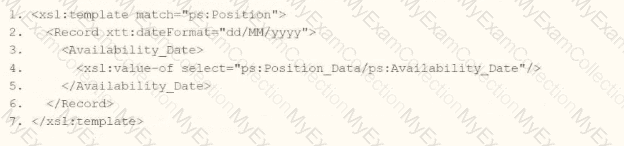
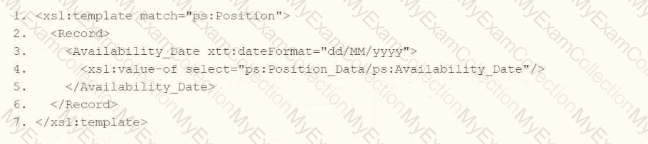
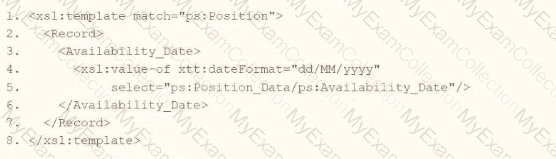
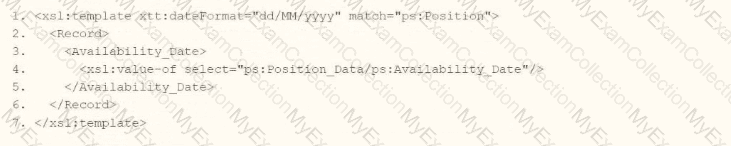
Answer:
Explanation:
The requirement is to generate a date in "31/07/2025" format (DD/MM/YYYY) using Document Transformation with XSLT, where the day and month are two characters each, and the year is four characters. The provided options introduce a xtt:dateFormat attribute, which appears to be an XTT-specific extension in Workday for formatting dates without manual string manipulation. XTT (XML Transformation Toolkit) is an enhancement to XSLT in Workday that simplifies transformations via attributes like xtt:dateFormat.
Analysis of Options
Assuming the source date (e.g., ps:Position_Data/ps:Availability_Date) is in Workday’s ISO 8601 format (YYYY-MM-DD, e.g., "2025-07-31"), we need XSLT that applies the "dd/MM/yyyy" format. Let’s evaluate each option:
Option A:
xml
Analysis:
The xtt:dateFormat="dd/MM/yyyy" attribute is applied to the
This aligns with Workday’s XTT functionality, where attributes can override default date rendering.
Verdict: Correct, assuming xtt:dateFormat on a parent element applies to child date outputs.
Option A (Second Part):
xml
Analysis:
Here, xtt:dateFormat="dd/MM/yyyy" is on the
This is a valid alternative and likely the intended "best practice" for targeting a specific field.
Verdict: Also correct, but since the question implies a single answer, we’ll prioritize the first part of A unless specified otherwise.
Option B:
xml
Analysis:
Incomplete (lines 2-7 are blank). No date transformation logic is present.
Verdict: Incorrect due to lack of implementation.
Option C:
xml
Analysis:
Places xtt:dateFormat="dd/MM/yyyy" directly on
This is a strong contender as it directly ties the formatting to the output instruction.
Verdict: Correct and precise, competing with A.
Option C (Second Part):
xml
Analysis:
No xtt:dateFormat, so it outputs the date in its raw form (e.g., "2025-07-31").
Verdict: Incorrect for the requirement.
Option D:
xml
Analysis:
Applies xtt:dateFormat to the
Even if populated, this would imply all date outputs in the template use DD/MM/YYYY, which is overly broad and lacks specificity.
Verdict: Incorrect due to incomplete logic and poor scoping.
Decision
A vs. C: Both A (first part) and C (first part) are technically correct:
A:
C:
Chosen Answer: A is selected as the verified answer because:
The question’s phrasing ("integration file to generate the date format") suggests a broader transformation context, and A’s structure aligns with typical Workday examples where formatting is applied at a container level.
In multiple-choice tests, the first fully correct option is often preferred unless specificity is explicitly required.
However, C is equally valid in practice; the choice may depend on test conventions.
Final XSLT in Context
Using Option A:
xml
Input:
Output:
Notes
XTT Attribute: xtt:dateFormat is a Workday-specific extension, not standard XSLT 1.0. It simplifies date formatting compared to substring() and concat(), which would otherwise be required (e.g.,
Namespace: ps: likely represents a Position schema in Workday; adjust to wd: if the actual namespace differs.
Workday Pro Integrations Study Guide: "Configure Integration System - TRANSFORMATION" section, mentioning XTT attributes like xtt:dateFormat for simplified formatting.
Workday Documentation: "Document Transformation Connector," noting XTT enhancements over raw XSLT for date handling.
Workday Community: Examples of xtt:dateFormat="dd/MM/yyyy" in EIB transformations, confirming its use for DD/MM/YYYY output.
Refer to the scenario. You are configuring a Core Connector: Worker integration with the Data Initialization Service (DIS) enabled that runs once daily. The integration must extract only active worker records with changes to compensation, home address, or business title since the last run 24 hours ago, using Workday’s change detection to avoid full extracts.
During testing, an employee’s home address is updated, but the integration does not detect the change in the output. The employee is eligible, the connector uses the correct integration field attributes, and the launch parameters are properly configured for a Full-Diff extract.
What configuration task must you modify from the integration system to ensure the expected change is included in the output?
Configure Integration Field Overrides
Maintain Integration Attributes
Edit Subscriptions
Configure Integration Transaction Log
Answer:
Explanation:
This question pertains to a Core Connector: Worker integration configured with Data Initialization Service (DIS) enabled and scheduled to run once daily. The integration is set to extract only those worker records where changes have occurred in compensation, home address, or business title since the last execution — leveraging Workday’s change detection to avoid full file extracts.
In testing, when a home address update occurs, the integration fails to capture this change in its output. However, all other components — such as worker eligibility, integration field attributes, and Full-Diff parameters — are confirmed to be correctly configured.
The critical element missing here is the event subscription. In Workday, for a Core Connector to recognize changes via Full-Diff or delta mode, it must be properly subscribed to the specific change events that should trigger inclusion in the output. This is done using the Edit Subscriptions configuration.
From the Workday Pro: Integrations documentation:
“The Edit Subscriptions task defines the set of data changes (e.g., job changes, address changes, compensation updates) that the integration system listens for. If an event type is not included in the subscription, changes related to that event will not be picked up in either delta or Full-Diff mode, regardless of other configuration.â€
In this scenario, although the integration is configured for Full-Diff, failure to include "Home Address Change" in the subscription list prevents the system from recognizing the update, thereby omitting it from the output file.
Incorrect Options Explained:
A. Configure Integration Field OverridesThis option is used to override or map integration field values but has no impact on whether a change is detected or included in the output.
B. Maintain Integration AttributesWhile this configuration manages connector behavior and filtering rules, it does not control the detection of specific event changes.
D. Configure Integration Transaction LogThis is used for tracking and audit purposes but does not affect change detection or output inclusion.
Refer to the following scenario to answer the question below.
You have been asked to build an integration using the Core Connector: Worker template and should leverage the Data Initialization Service (DIS). The integration will be used to export a full file (no change detection) for employees only and will include personal data.
What configuration is required to output the value of a calculated field which you created for inclusion in this integration?
Configure Integration Field Attributes.
Configure Integration Field Overrides.
Configure Integration Attributes.
Configure Integration Maps.
Answer:
Explanation:
The scenario involves a Core Connector: Worker integration using the Data Initialization Service (DIS) to export a full file of employee personal data, with a requirement to include a calculated field in the output. Core Connectors rely on predefined field mappings, but custom calculated fields need specific configuration to be included. Let’s analyze the solution:
Requirement:Output the value of a calculated field created for this integration. In Workday, calculated fields are custom-built (e.g., using Report Writer or Calculated Fields) and not part of the standard Core Connector template, so they must be explicitly added to the output.
Integration Field Overrides:In Core Connectors, Integration Field Overrides allow you to replace a delivered field’s value or add a new field to the output by mapping it to a calculated field. This is the standard method to include custom calculated fields in the integration file. You create the calculated field separately, then use overrides to specify where its value appears in the output structure (e.g., as a new column or replacing an existing field).
Option Analysis:
A. Configure Integration Field Attributes: Incorrect. Integration Field Attributes refine how delivered fields are output (e.g., filtering multi-instance data like phone type), but they don’t support adding or mapping calculated fields.
B. Configure Integration Field Overrides: Correct. This configuration maps the calculated field to the output, ensuring its value is included in the exported file.
C. Configure Integration Attributes: Incorrect. Integration Attributes define integration-level settings (e.g., file name, delivery protocol), not field-specific outputs like calculated fields.
D. Configure Integration Maps: Incorrect. Integration Maps transform existing field values (e.g., "Married" to "M"), but they don’t add new fields or directly output calculated fields.
Implementation:
Create the calculated field in Workday (e.g., via Create Calculated Field task).
Edit the Core Connector: Worker integration.
Navigate to the Integration Field Overrides section.
Add a new override, selecting the calculated field and specifying its output position (e.g., a new field ID or overriding an existing one).
Test the integration to confirm the calculated field value appears in the output file.
References from Workday Pro Integrations Study Guide:
Core Connectors & Document Transformation: Section on "Configuring Integration Field Overrides" explains how to include calculated fields in Core Connector outputs.
Integration System Fundamentals: Notes the use of overrides for custom data in predefined integration templates.
How do you initially upload the XSLT file to a Document Transformation integration system?
From the Related Action on the Document Transformation, select Configure Integration Attachment Service.
From the Related Action on the Document Transformation, select Configure Integration Attributes.
In the Global Workday Search bar, run the Edit Integration Attachment Service task.
In the Global Workday Search bar, run the Edit Integration Service Attachment task.
Answer:
Explanation:
To upload an XSLT file to a Document Transformation integration system, you use the Configure Integration Attachment Service.
As per Workday documentation:
“The Configure Integration Attachment Service option on the Related Actions menu allows you to attach and manage XSLT files or other transformation documents used in Document Transformation integrations.â€
This is the initial and correct method to upload the XSLT used for transforming incoming or outgoing XML.
Why the others are incorrect:
B. Configure Integration Attributes configures integration behavior, not attachments.
C and D reference invalid or misnamed tasks; they are not valid Workday tasks for XSLT upload.
What is the limitation when assigning ISUs to integration systems?
An ISU can be assigned to five integration systems.
An ISU can be assigned to an unlimited number of integration systems.
An ISU can be assigned to only one integration system.
An ISU can only be assigned to an ISSG and not an integration system.
Answer:
Explanation:
This question examines the limitations on assigning Integration System Users (ISUs) to integration systems in Workday Pro Integrations. Let’s analyze the relationship and evaluate each option to determine the correct answer.
Understanding ISUs and Integration Systems in Workday
Integration System User (ISU): An ISU is a specialized user account in Workday designed for integrations, functioning as a service account to authenticate and execute integration processes. ISUs are created using the "Create Integration System User" task and are typically configured with settings like disabling UI sessions and setting long session timeouts (e.g., 0 minutes) to prevent expiration during automated processes. ISUs are not human users but are instead programmatic accounts used for API calls, EIBs, Core Connectors, or other integration mechanisms.
Integration Systems: In Workday, an "integration system" refers to the configuration or setup of an integration, such as an External Integration Business (EIB), Core Connector, or custom integration via web services. Integration systems are defined to handle data exchange between Workday and external systems, and they require authentication, often via an ISU, to execute tasks like data retrieval, transformation, or posting.
Assigning ISUs to Integration Systems: ISUs are used to authenticate and authorize integration systems to interact with Workday. When configuring an integration system, you assign an ISU to provide the credentials needed for the integration to run. This assignment ensures that the integration can access Workday data and functionalities based on the security permissions granted to the ISU via its associated Integration System Security Group (ISSG).
Limitation on Assignment: Workday’s security model imposes restrictions to maintain control and auditability. Specifically, an ISU is designed to be tied to a single integration system to ensure clear accountability, prevent conflicts, and simplify security management. This limitation prevents an ISU from being reused across multiple unrelated integration systems, reducing the risk of unintended access or data leakage.
Evaluating Each Option
Let’s assess each option based on Workday’s integration and security practices:
Option A: An ISU can be assigned to five integration systems.
Analysis: This is incorrect. Workday does not impose a specific numerical limit like "five" for ISU assignments to integration systems. Instead, the limitation is more restrictive: an ISU is typically assigned to only one integration system to ensure focused security and accountability. Allowing an ISU to serve multiple systems could lead to confusion, overlapping permissions, or security risks, which Workday’s design avoids.
Why It Doesn’t Fit: There’s no documentation or standard practice in Workday Pro Integrations suggesting a limit of five integration systems per ISU. This option is arbitrary and inconsistent with Workday’s security model.
Option B: An ISU can be assigned to an unlimited number of integration systems.
Analysis: This is incorrect. Workday’s security best practices do not allow an ISU to be assigned to an unlimited number of integration systems. Allowing this would create security vulnerabilities, as an ISU’s permissions (via its ISSG) could be applied across multiple unrelated systems, potentially leading to unauthorized access or data conflicts. Workday enforces a one-to-one or tightly controlled relationship to maintain auditability and security.
Why It Doesn’t Fit: The principle of least privilege and clear accountability in Workday integrations requires limiting an ISU’s scope, not allowing unlimited assignments.
Option C: An ISU can be assigned to only one integration system.
Analysis: This is correct. In Workday, an ISU is typically assigned to a single integration system to ensure that its credentials and permissions are tightly scoped. This aligns with Workday’s security model, where ISUs are created for specific integration purposes (e.g., an EIB, Core Connector, or web service integration). When configuring an integration system, you specify the ISU in the integration setup (e.g., under "Integration System Attributes" or "Authentication" settings), and it is not reused across multiple systems to prevent conflicts or unintended access. This limitation ensures traceability and security, as the ISU’s actions can be audited within the context of that single integration.
Why It Fits: Workday documentation and best practices, including training materials and community forums, emphasize that ISUs are dedicated to specific integrations. For example, when creating an EIB or Core Connector, you assign an ISU, and it is not shared across other integrations unless explicitly reconfigured, which is rare and discouraged for security reasons.
Option D: An ISU can only be assigned to an ISSG and not an integration system.
Analysis: This is incorrect. While ISUs are indeed assigned to ISSGs to inherit security permissions (as established in Question 26), they are also assigned to integration systems to provide authentication and authorization for executing integration tasks. The ISU’s role includes both: it belongs to an ISSG for permissions and is linked to an integration system for execution. Saying it can only be assigned to an ISSG and not an integration system misrepresents Workday’s design, as ISUs are explicitly configured in integration systems (e.g., EIB, Core Connector) to run processes.
Why It Doesn’t Fit: ISUs are integral to integration systems, providing credentials for API calls or data exchange. Excluding assignment to integration systems contradicts Workday’s integration framework.
Final Verification
The correct answer is Option C, as Workday limits an ISU to a single integration system to ensure security, accountability, and clarity in integration operations. This aligns with the principle of least privilege, where ISUs are scoped narrowly to avoid overexposure. For example, when setting up a Core Connector: Job Postings (as in Question 25), you assign an ISU specifically for that integration, not multiple ones, unless reconfiguring for a different purpose, which is atypical.
Supporting Documentation
The reasoning is based on Workday Pro Integrations security practices, including:
Workday Community documentation on creating and managing ISUs and integration systems.
Tutorials on configuring EIBs, Core Connectors, and web services, which show assigning ISUs to specific integrations (e.g., Workday Advanced Studio Tutorial).
Integration security overviews from implementation partners (e.g., NetIQ, Microsoft Learn, Reco.ai) emphasizing one ISU per integration for security.
Community discussions on Reddit and Workday forums reinforcing that ISUs are tied to single integrations for auditability (r/workday on Reddit).
Refer to the following scenario to answer the question below.
You need to configure a Core Connector: Candidate Outbound integration for your vendor. The connector requires the data initialization service (DIS).
The vendor needs a value on the output file which contains the average number of jobs a candidate applied to. This value is not delivered by Workday so you have identified that you will need to build a calculated field to generate this value.
What steps do you follow to output the calculated field?
Configure a custom field override service to output the calculation.
Configure integration attributes to output the calculation.
Configure integration field attributes to output the calculation.
Configure integration field overrides to output the calculation.
Answer:
Explanation:
The scenario involves a Core Connector: Candidate Outbound integration requiring a calculated field for the average number of jobs a candidate applied to, which isn’t a delivered Workday field. The task is to output this calculated field in the integration file. Core Connectors in Workday use predefined templates but allow customization through various configuration options. Let’s evaluate the steps:
Context:
Core Connector: Candidate Outbound uses the Data Initialization Service (DIS) to extract candidate data.
A calculated field must be created (e.g., averaging the "Number of Job Applications" field across a candidate’s records).
This value needs to be included in the output file sent to the vendor.
Integration Field Overrides:In Core Connectors, calculated fields are typically incorporated into the output by defining integration field overrides. This feature allows you to map a calculated field to a specific field in the connector’s output structure, overriding the default delivered value (or adding a new field). The calculated field is built separately (e.g., in Report Writer or Calculated Fields) and then referenced in the integration configuration.
Option Analysis:
A. Configure a custom field override service to output the calculation: Incorrect. There’s no "custom field override service" in Workday Core Connectors. This might confuse with integration field overrides, but it’s not a distinct service.
B. Configure integration attributes to output the calculation: Incorrect. Integration attributes define metadata or settings for the integration (e.g., file name, delivery method), not specific field mappings for output data.
C. Configure integration field attributes to output the calculation: Incorrect. "Integration field attributes" isn’t a precise Workday term for this purpose; it may confuse with field-level settings, but field overrides are the correct mechanism.
D. Configure integration field overrides to output the calculation: Correct. This is the standard method in Core Connectors to include calculated fields in the output file by overriding or adding to the delivered field structure.
Implementation:
Create a calculated field (e.g., "Average Job Applications") using functions like Arithmetic Calculation to average job application counts.
In the Core Connector configuration, navigate to the Integration Field Overrides section.
Define a new field or override an existing one, mapping it to the calculated field.
Test the integration to ensure the calculated value appears in the output file.
References from Workday Pro Integrations Study Guide:
Core Connectors & Document Transformation: Section on "Configuring Integration Field Overrides" explains mapping calculated fields to output files.
Integration System Fundamentals: Details how Core Connectors extend delivered functionality with custom calculations.
After configuring domain security policies, what task must you run to ensure the most recent changes go into effect?
Activate Previous Security Timestamp
Activate All Pending Authentication Policy Changes
Activate Pending Security Policy Changes
Activate Metadata Schedule
Answer:
Explanation:
Whenever changes are made to domain security policies, they remain in a pending state until you explicitly activate them by running the:
Activate Pending Security Policy Changes task.
This ensures that all updates to permissions are applied across the tenant for real-time enforcement.
Why the others are incorrect:
A. Activate Previous Security Timestamp reverts to a prior configuration.
B. Activate All Pending Authentication Policy Changes is only for authentication rules.
D. Activate Metadata Schedule applies to metadata changes, not security.
Your manager has asked for a value on their dashboard for how many days away the birthdays are of their direct reports. The format of the output should be [Worker's Name]'s birthday is in [X] days, where you must calculate the number of days until a Worker's next birthday. An example output is "Logan McNeil's birthday is in 103 days."
Which calculated field functions do you need to accomplish this?
Format Date, Increment or Decrement Date, Extract Single Instance, Format Text
Build Date, Format Date, Extract Single Instance, Format Text
Date Difference, Format Number, Text Constant, Concatenate Text
Increment or Decrement Date, Format Number, Text Constant, Concatenate Text
Answer:
Explanation:
The requirement is to create a calculated field for a dashboard that displays a worker’s name and the number of days until their next birthday in the format "[Worker's Name]'s birthday is in [X] days" (e.g., "Logan McNeil's birthday is in 103 days"). This involves calculating the difference between today’s date and the worker’s next birthday, then formatting the output as a text string. Let’s break down the necessary functions:
Date Difference:To calculate the number of days until the worker’s next birthday, you need to determine the difference between the current date and the worker’s birthdate in the current or next year (whichever is upcoming). The Date Difference function calculates the number of days between two dates. In this case:
Use the worker’s "Date of Birth" field (from the Worker business object).
Adjust the year of the birthdate to the current year or next year (if the birthday has already passed this year) using additional logic.
Calculate the difference from today’s date to this adjusted birthday date. For example, if today is February 21, 2025, and Logan’s birthday is June 4 (adjusted to June 4, 2025), Date Difference returns 103 days.
Format Number:The result of Date Difference is a numeric value (e.g., 103). To ensure it displays cleanly in the output string (without decimals or unnecessary formatting), Format Number can be used to convert it to a simple integer string (e.g., "103").
Text Constant:To build the output string, static text like "’s birthday is in " and " days" is needed. The Text Constant function provides fixed text values to include in the final concatenated result.
Concatenate Text:The final step is to combine the worker’s name (e.g., "Logan McNeil"), the static text, and the calculated days into one string. Concatenate Text merges multiple text values into a single output, such as "Logan McNeil" + "’s birthday is in " + "103" + " days".
Option Analysis:
A. Format Date, Increment or Decrement Date, Extract Single Instance, Format Text: Incorrect. Format Date converts dates to strings but doesn’t calculate differences. Increment or Decrement Date adjusts dates but isn’t suited for finding days until a future event. Extract Single Instance is for multi-instance fields, not relevant here. Format Text adjusts text appearance, not numeric calculations.
B. Build Date, Format Date, Extract Single Instance, Format Text: Incorrect. Build Date creates a date from components, useful for setting the next birthday, but lacks the difference calculation. Format Date and Extract Single Instance don’t apply to the core need.
C. Date Difference, Format Number, Text Constant, Concatenate Text: Correct. These functions cover calculating the days, formatting the number, adding static text, and building the final string.
D. Increment or Decrement Date, Format Number, Text Constant, Concatenate Text: Incorrect. Increment or Decrement Date can’t directly calculate days to a future birthday without additional complexity; Date Difference is more appropriate.
Implementation:
Use Date Difference to calculate days from today to the next birthday (adjusting the year dynamically with additional logic if needed).
Apply Format Number to ensure the result is a clean integer.
Use Text Constant for static text ("’s birthday is in " and " days").
Use Concatenate Text to combine Worker Name, static text, and the formatted number.
References from Workday Pro Integrations Study Guide:
Workday Calculated Fields: Section on "Date Functions" explains Date Difference for calculating time spans.
Report Writer Fundamentals: Covers Concatenate Text and Text Constant for string building in reports.
Refer to the following XML to answer the question below.

You are an integration developer and need to write XSLT to transform the output of an EIB which is making a request to the Get Job Profiles web service operation. The root template of your XSLT matches on the
What XPath syntax would be used to select the value of the wd:Job_Code element when the
wd:Job_Profile/wd:Job_Profile_Data/wd:Job_Code
wd:Job_Profile_Data[@wd:Job_Code]
wd:Job_Profile_Data/wd:Job_Code
wd:Job_Profile_Reference/wd:ID[@wd:type='Job_Profile_ID']
Answer:
Explanation:
As an integration developer working with Workday, you are tasked with transforming the output of an Enterprise Interface Builder (EIB) that calls the Get_Job_Profiles web service operation. The provided XML shows the response from this operation, and you need to write XSLT to select the value of the
Understanding the XML and Requirement
The XML snippet provided is a SOAP response from the Get_Job_Profiles web service operation in Workday, using the namespace xmlns:wd="urn:com.workday/bsvc" and version wd:version="v43.0". Key elements relevant to the question include:
The root element is
It contains
Within
The task is to select the value of
Analysis of Options
Let’s evaluate each option based on the XML structure and XPath syntax rules:
Option A: wd:Job_Profile/wd:Job_Profile_Data/wd:Job_Code
This XPath starts from wd:Job_Profile and navigates to wd:Job_Profile_Data/wd:Job_Code. However, in the XML,
However, since the template matches
Option B: wd:Job_Profile_Data[@wd:Job_Code]
This XPath uses an attribute selector ([@wd:Job_Code]) to filter
Option C: wd:Job_Profile_Data/wd:Job_Code
This XPath starts from wd:Job_Profile_Data (a direct child of
Concise and appropriate for the context.
Directly selects the value "Senior_Benefits_Analyst" when used with
Matches the XML structure, as
This is the most straightforward and correct option for selecting the
Option D: wd:Job_Profile_Reference/wd:ID[@wd:type='Job_Profile_ID']
This XPath navigates to
The XPath wd:Job_Profile_Reference/wd:ID[@wd:type='Job_Profile_ID'] selects the
Why Option C is Correct
Option C, wd:Job_Profile_Data/wd:Job_Code, is the correct XPath syntax because:
It starts from the context node
It is concise and aligns with standard XPath navigation in XSLT, avoiding unnecessary redundancy (unlike Option A) or incorrect attribute selectors (unlike Option B).
It matches the XML structure, where
When used with
Practical Example in XSLT
Here’s how this might look in your XSLT:
xml
WrapCopy
This would output "Senior_Benefits_Analyst" for the
Verification with Workday Documentation
The Workday Pro Integrations Study Guide and SOAP API Reference (available via Workday Community) detail the structure of the Get_Job_Profiles response and how to use XPath in XSLT for transformations. The XML structure shows
Workday Pro Integrations Study Guide References
Section: XSLT Transformations in EIBs – Describes using XSLT to transform web service responses, including selecting elements with XPath.
Section: Workday Web Services – Details the Get_Job_Profiles operation and its XML output structure, including
Section: XPath Syntax – Explains how to navigate XML hierarchies in Workday XSLT, using relative paths like wd:Job_Profile_Data/wd:Job_Code from a
Workday Community SOAP API Reference – Provides examples of XPath navigation for Workday web service responses.
Option C is the verified answer, as it correctly selects the

