In the motherboard tray, the AOM bracket is partially covered by the support bar. So, you'll need to remove the support bar first before you can remove the AOM bracket. True or False?
How many screws need to be loosened across the bracket in the bottom of the motherboard tray in front of the backplane?
Exhibit:
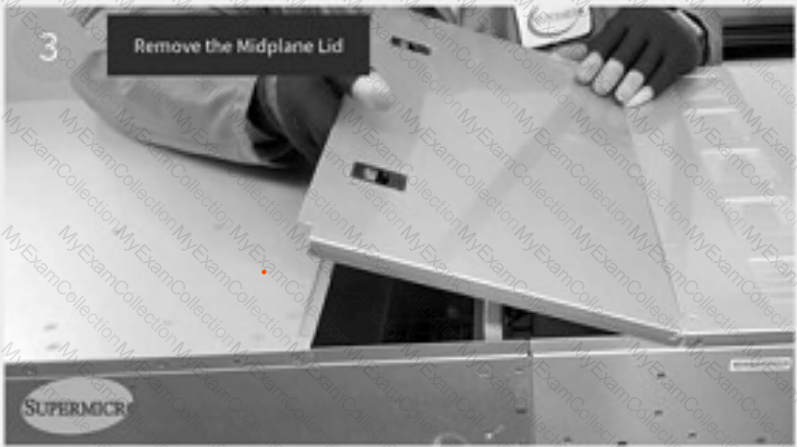
To remove the midplane lid on the AS-8125GS-TNMR2 system, use your fingers to push in on the two handles toward the PCIe tray, then slowly lift the midplane lid up and out of the chassis at an angle. True or False?
When lowering the midplane bracket back into the chassis, what should you make sure to do with all the cables?
To disengage a PCIe, motherboard, or GPU tray on the AS-8125GS-TNMR2 system, loosen the screws on either side of the tray, then slowly pull the tray out to disengage it. True or False?
Before disconnecting the cables from the NVMe backplane, what precaution should be taken?
Once you have removed all 12 screws that secure the motherboard to the motherboard tray, what is the proper way to remove the motherboard?
Before disconnecting the cables from the NVMe backplane, you should map or take a picture of the cables to ensure they are returned to the same locations. True or False?

