In OpenManage Enterprise which type of custom group should be used for a list of devices that update based on specific properties of discovered systems?
How can OpenManage Enterprise be upgraded if the appliance does not have access to the Internet?
The OpenManage Enterprise administrator has recently discovered 10 R640 servers. When they log in to SupportAssist Enterprise web console, these systems are not visible. The OpenManage
Enterprise Adapter is correctly configured with the synchronization schedule set to 12 hours.
How can the administrator immediately add the new systems into SupportAssist Enterprise?
Which are the minimum recommended hardware requirements to support up to 8,000 managed devices?
In the OpenManage Enterprise web console where can VLAN settings be managed?
When the maximum number of SNMP events are reached, how many events are placed in the archive?
A user with administrative privileges logs in to OpenManage Enterprise to create a report.
To which page do they navigate?
What is the correct order of actions to initially configure OpenManage Enterprise?
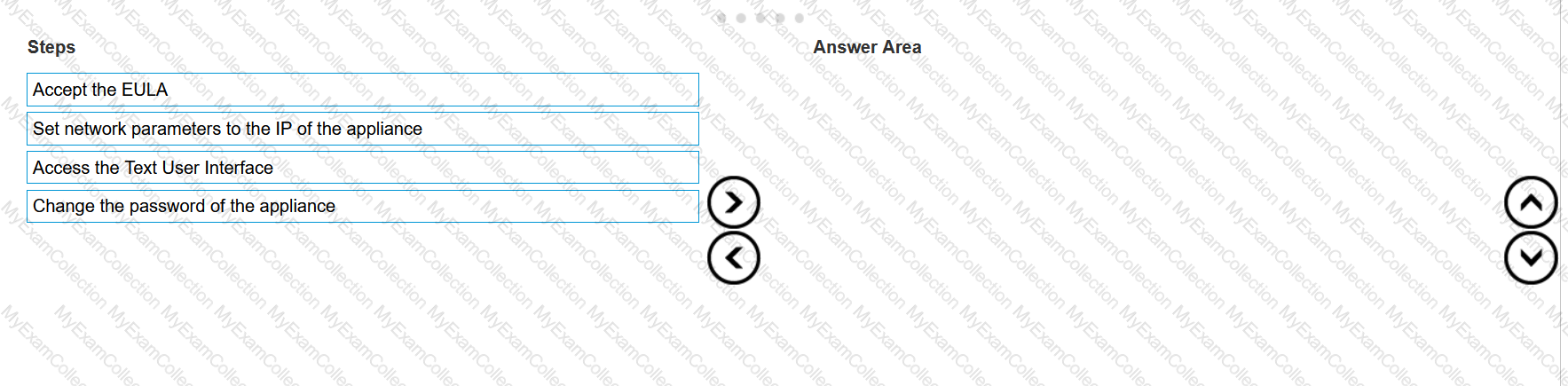
An OpenManage Enterprise administrator plans to deploy a previously created template on a repurposed server. They want to ensure that the server boots from an ISO once the template is applied so that the OS is installed immediately.
Which share type should the user specify for the Deploy Template wizard?
Upon selecting Display Current Appliance Status, an administrator observes that a new OpenManage Enterprise appliance has already been given the IP Address of 192.168.11.20. They attempt to connect to the web interface using the IP but are not able to reach it. They realize they are on a 192.168.1.x network.
Order the steps to reconfigure the static IP address and ensure communication on the network.
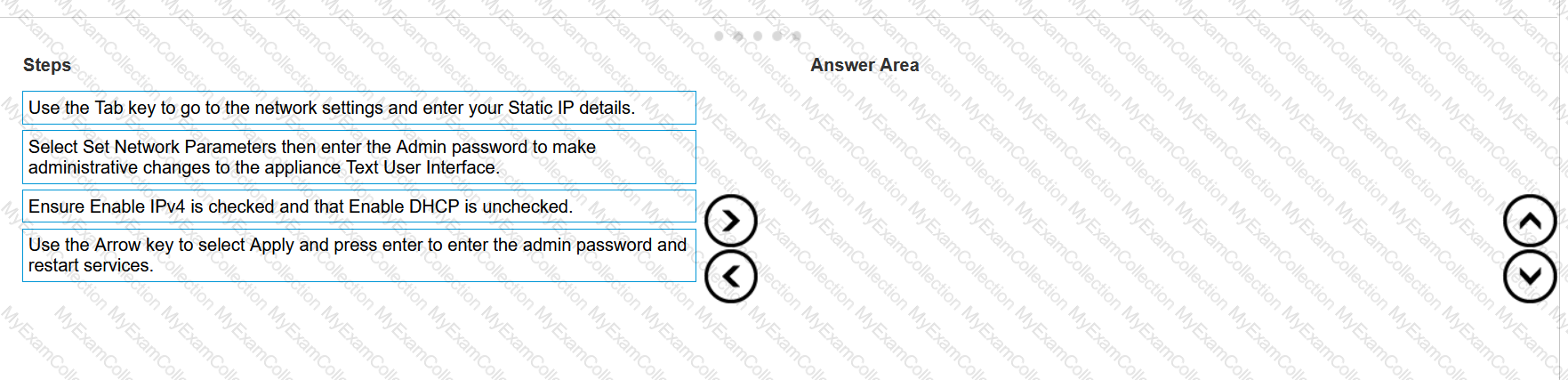
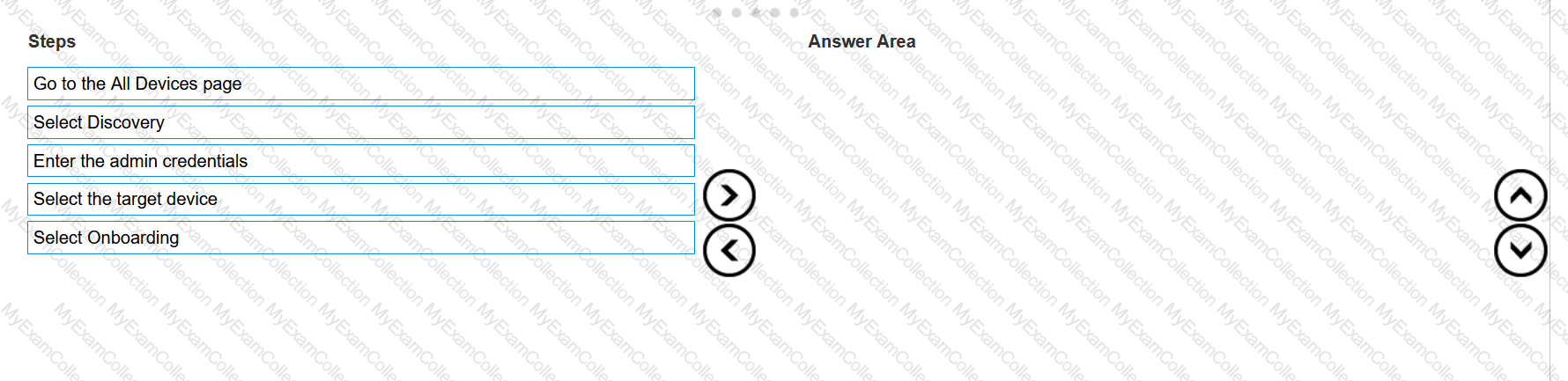
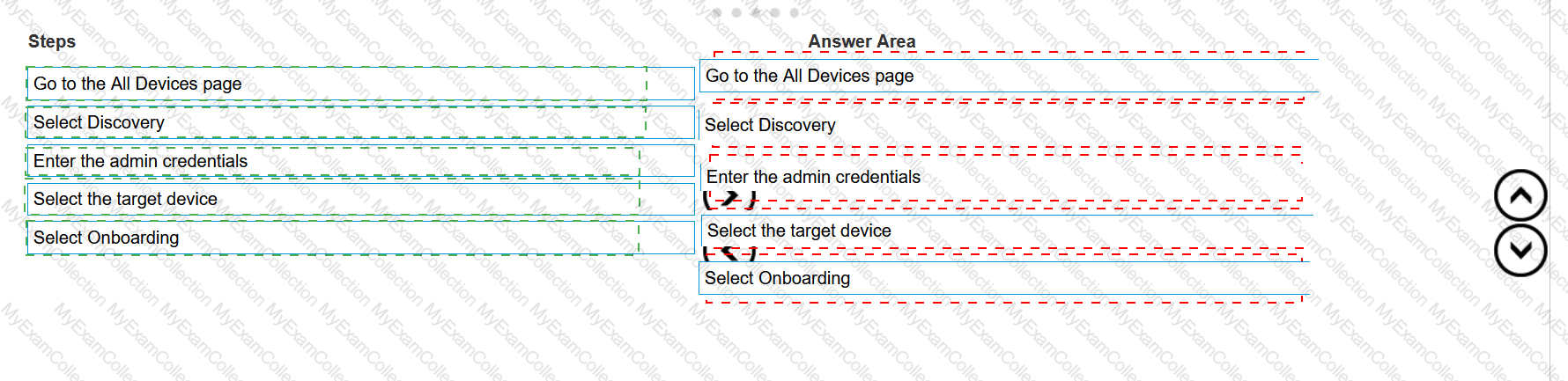
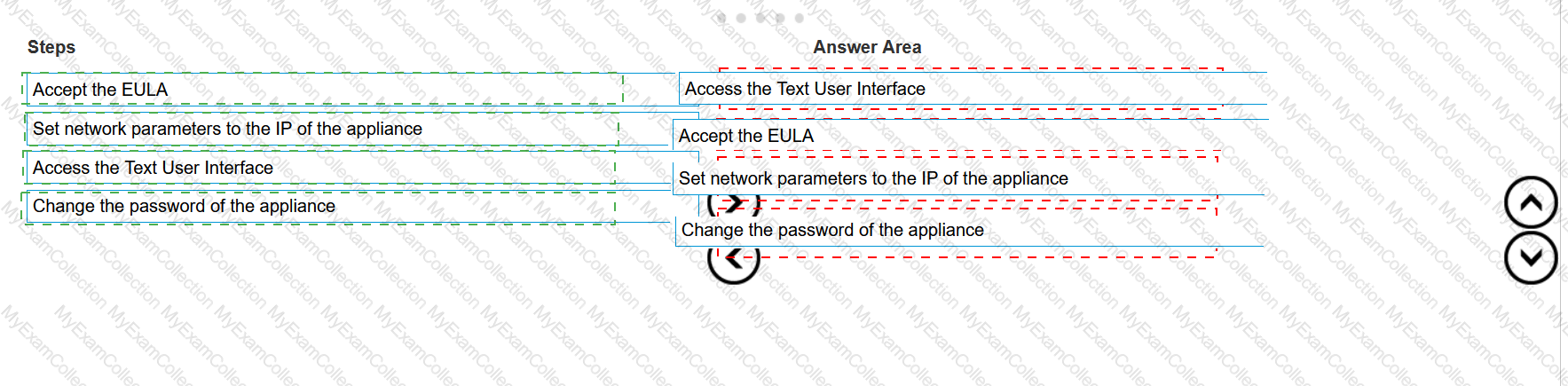
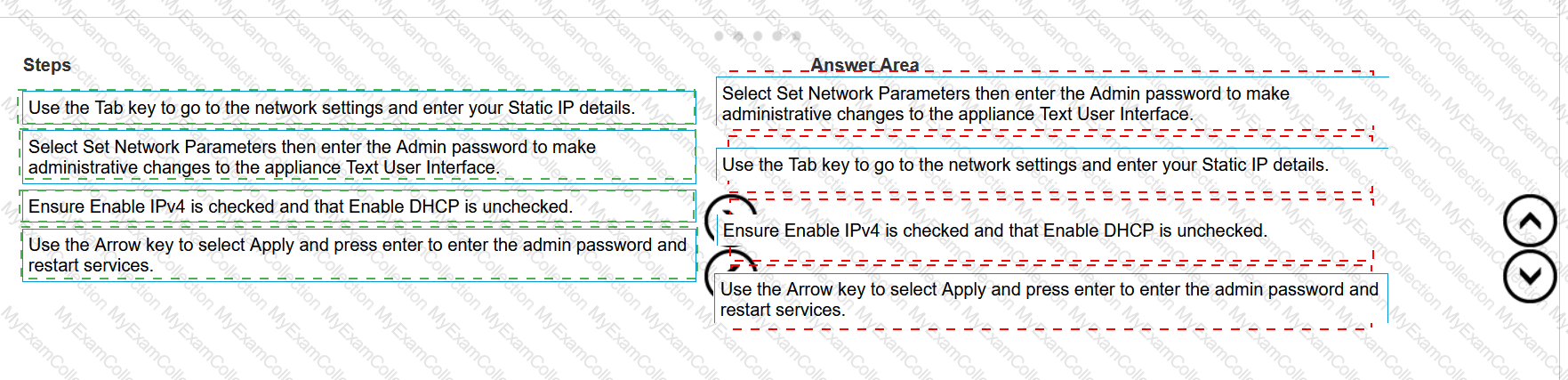
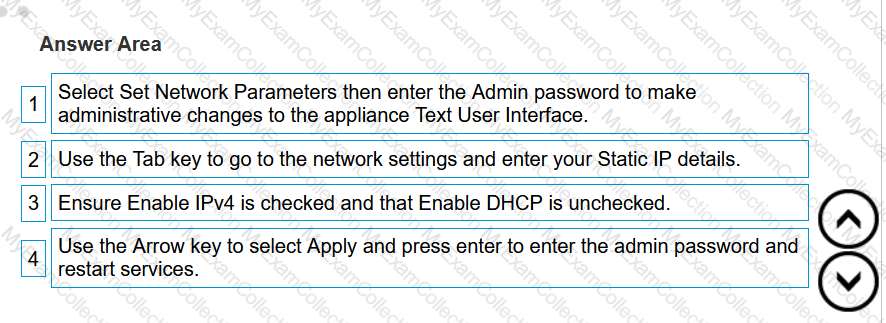 A screenshot of a computer error
Description automatically generated
A screenshot of a computer error
Description automatically generated
