Why doesn’t the latest iOS release appear in Settings > General > Software Update on an iPhone?
A user wants to use AirDrop to send items. What is a reason a user can’t use AirDrop?
While setting up a new iPad from their organization, a user notices that several setup screens are missing. What is the most likely reason?
How do you access Wireless Diagnostics and view additional network information from the menu bar?
A user is experiencing network issues on their Mac. The network administrator requests that you send them a network report. Which Mac app should you use to give the network administrator a network report?
A user migrated to their new iPhone using a Mac backup of their old iPhone. The user reports their Health and Activity data is missing. Why is the Health and Activity data missing?
Which are two requirements to sync Safari profiles automatically between devices? (Select two.)
Your MDM administrator set a Recovery Lock on your supervised MacBook Pro. What additional steps must you complete to start your MacBook Pro in macOS Recovery?
Which of these steps should you complete if your iPad fails to back up to iCloud?
A managed iPhone doesn’t offer the latest operating system in Settings > General > Software Update. Which two reasons could be the cause? (Select two.)
A user reports that the keyboard on their Mac needs replacement. They say about 10 keys on the right side of the keyboard are producing incorrect characters when pressed. What is the most likely explanation?
Which accessibility feature enlarges text on the screen when you move the pointer over it?
Which of these actions should you take if an alert appears after you install a system extension?
Which setting should you turn off to stop your iPhone from automatically joining a network you no longer use?
Where in Recovery app > Recovery Log can you set the view to display only error messages?
You have two compatible Apple devices in close proximity and want to use Instant Hot-spot. Which two are additional requirements to use Instant Hot-spot? (Select two.)
You suspect a hardware problem with your Mac. You want to use Apple Diagnostics to verify your suspicion. What steps should you complete to use Apple Diagnostics? (Image of macOS startup options, disk and gear on a black background)
Which two Continuity features work when a user is signed in with different Apple Accounts on two devices? (Select two.)
Which two of these conditions are required to automatically sync Safari profiles between devices? (Select two.)
A supervised iPad is reported missing. The user was signed into their Managed Apple Account. What should you do to secure organizational data?
Safari profiles aren’t syncing between a user’s Mac and iPhone. What should you verify on the user’s devices to resolve this issue?
Which of the following IP address suggests there may be a problem with DHCP?
Use this image to answer the question.
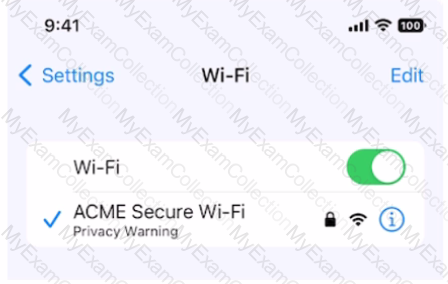
What does this iPhone Privacy Warning message indicate?
Scenario
You're setting up a new MacBook Pro to replace your current MacBook. Both Mac computers are using the current version of macOS.
Which utility should you use to move data from your current MacBook to your new Mac using Setup Assistant?
Which Apple program should you join if you're in charge of testing your organization's infrastructure and its ability to work with the Apple software before public release?
What should you do in the app's Get Info window if your Mac with Apple silicon doesn't recognize a needed app plug-in when you open the app?
How can you control who can discover your iPhone or iPad when it's within AirDrop range?
Which Wi-Fi authentication settings does Apple recommend for better security for Wi-Fi routers and access points?
ACME, Inc. allows users to lock sensitive and private notes they keep on their iPad devices.
Select two responses.
Which two authentication methods can they use to lock a note in the Notes app?
Select two responses.
Which two ways can you use to reset a FileVault password on a Mac?
What are two features of two-factor authentication for a personal Apple ID?
Select the setting in the sidebar that you should you use to copy the password of a known Wi-Fi network.
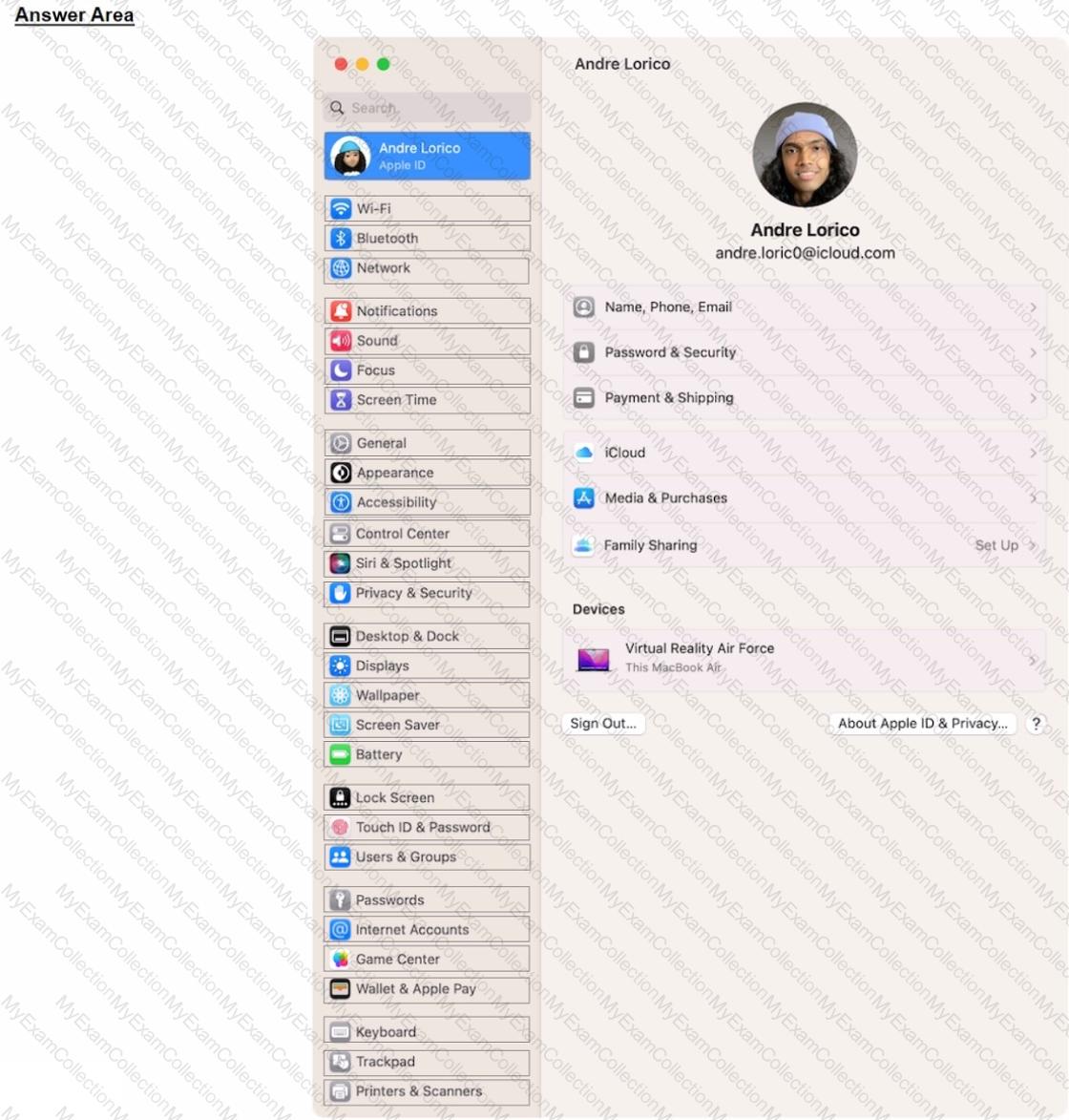
Which App Store app should you use to reset your Apple ID password when you use a friend's or family member's iPhone or iPad?
Match the Wi-Fi menu bar icons on the left to the descriptions on the right by dragging the responses to the correct target areas. Responses may be used once, more than once, or not at all.
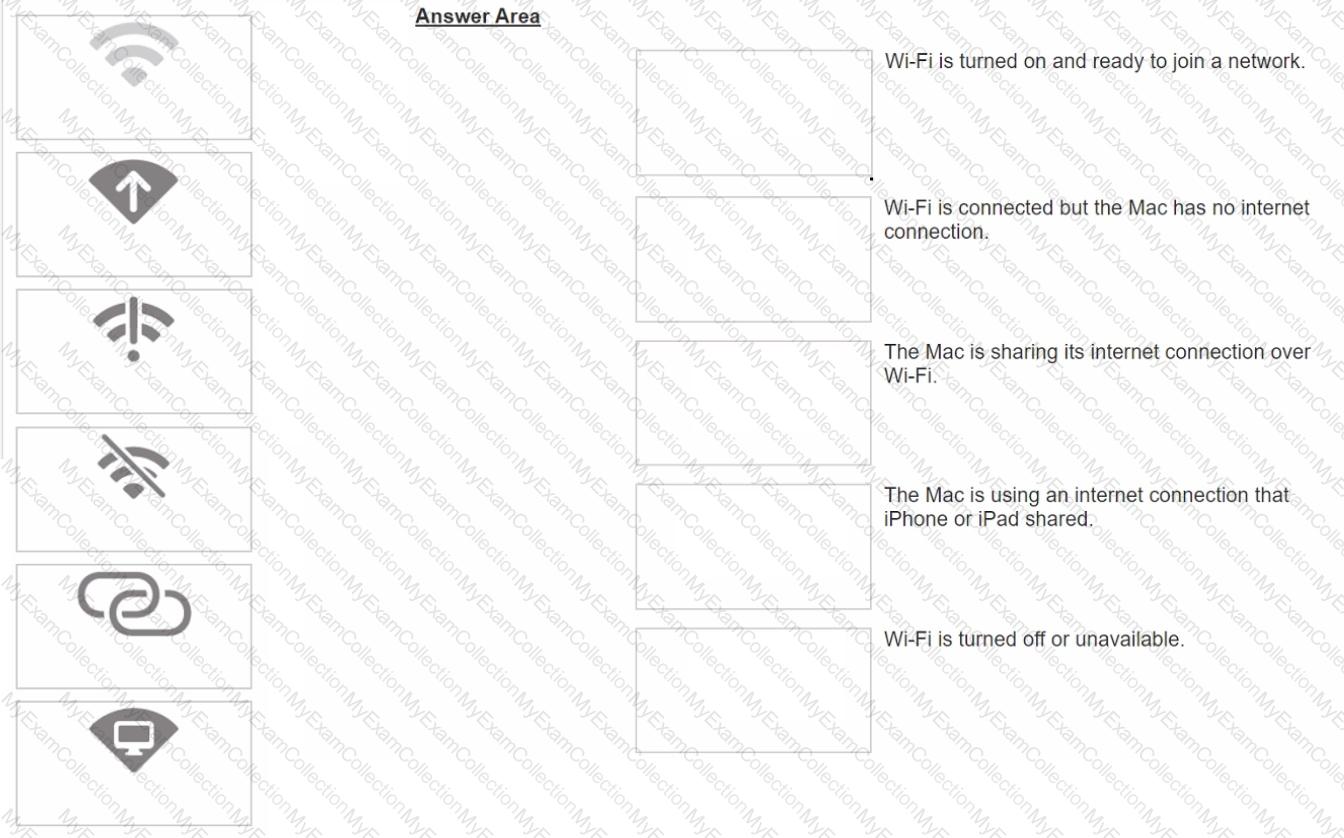
You are trying to connect a podcast mic to your mac. You go into Sounds, but the mic isn't appearing an as option. Where else can you check to see if the mic is properly connected to your mac?
Which wireless feature allows you to use your iPhone to provide wireless internet access to your Mac without a password?
Scenario
Guillermo wants to annotate the Keynote presentation he created on his Mac on iPad.
Select three responses.
What does he need to do for Handoff to work on both devices?
Select three responses.
Which three conditions might require you to enter your passcode instead of using Face ID?
You're ready to transfer a sysdiagnose from your iPad to your Mac.
Where in System Settings can you locate the log file on iPad?
Select three responses.
Which three steps should you take if your iPad stops responding to your keyboard or trackpad that's connected with the Smart Connector?
Which three things happen to web browsing when Lockdown Mode is turned on for iPhone?
You are using Apple Configurator for Mac to restore an iPad backup and notice that the restore process is taking longer than you expect. Which menu option should you choose to see current activity in Apple Configurator?
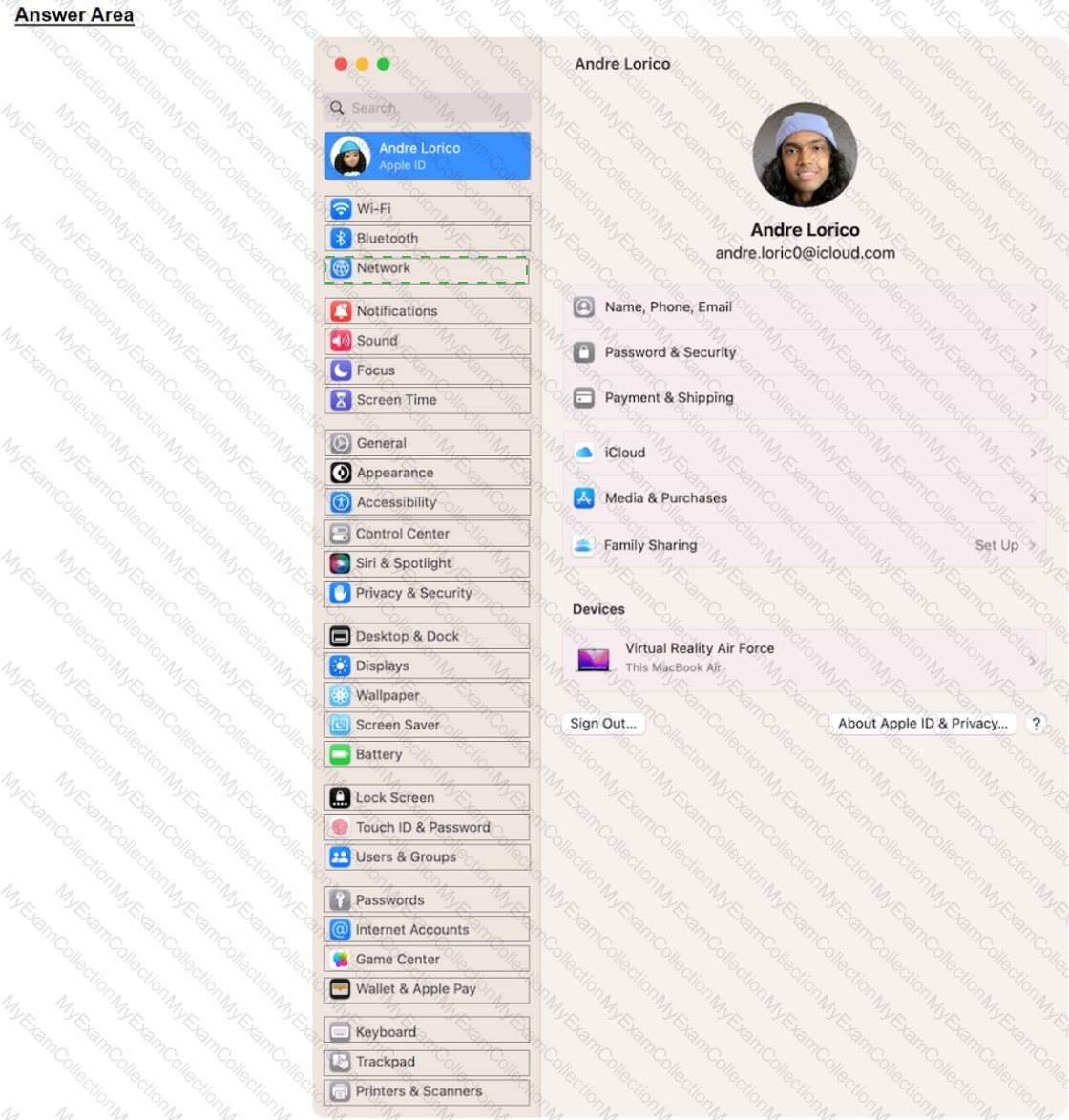
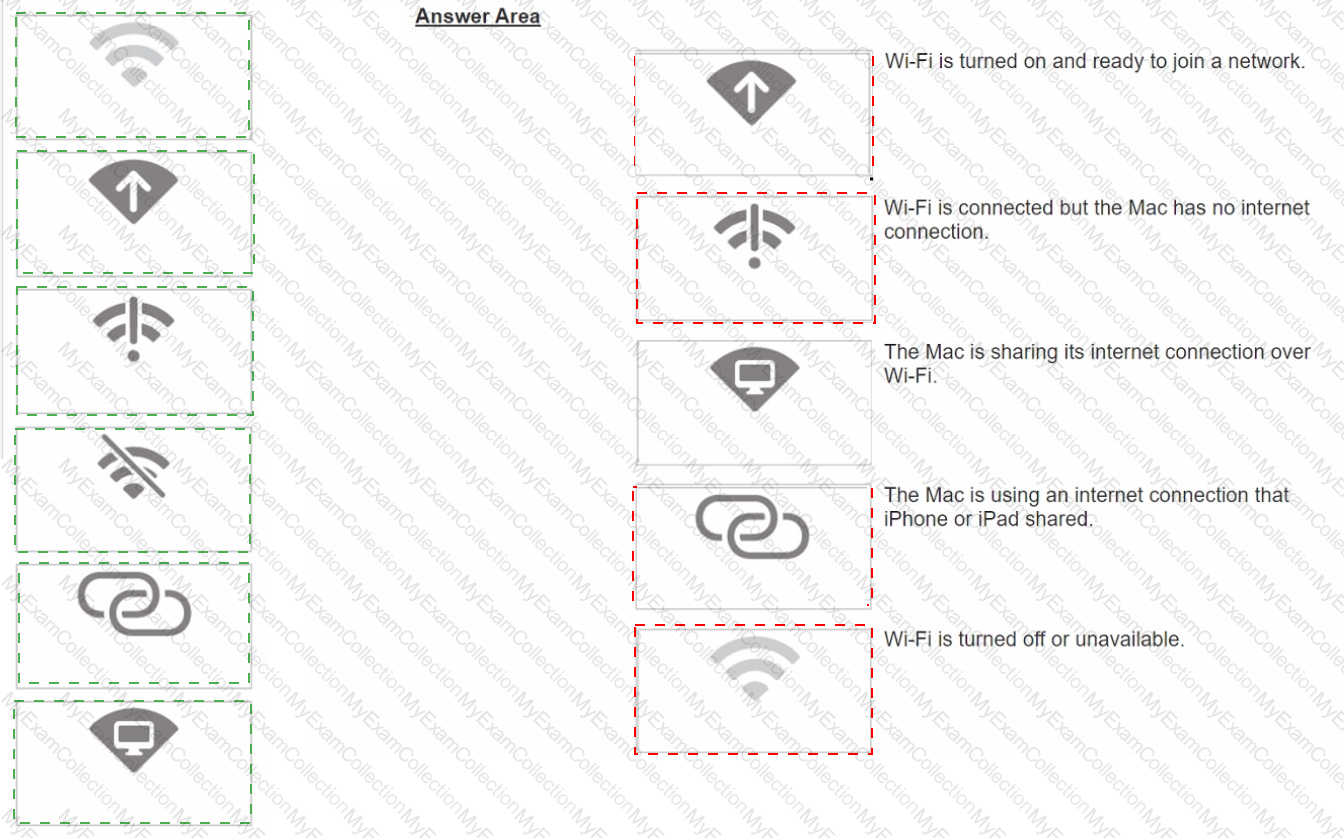
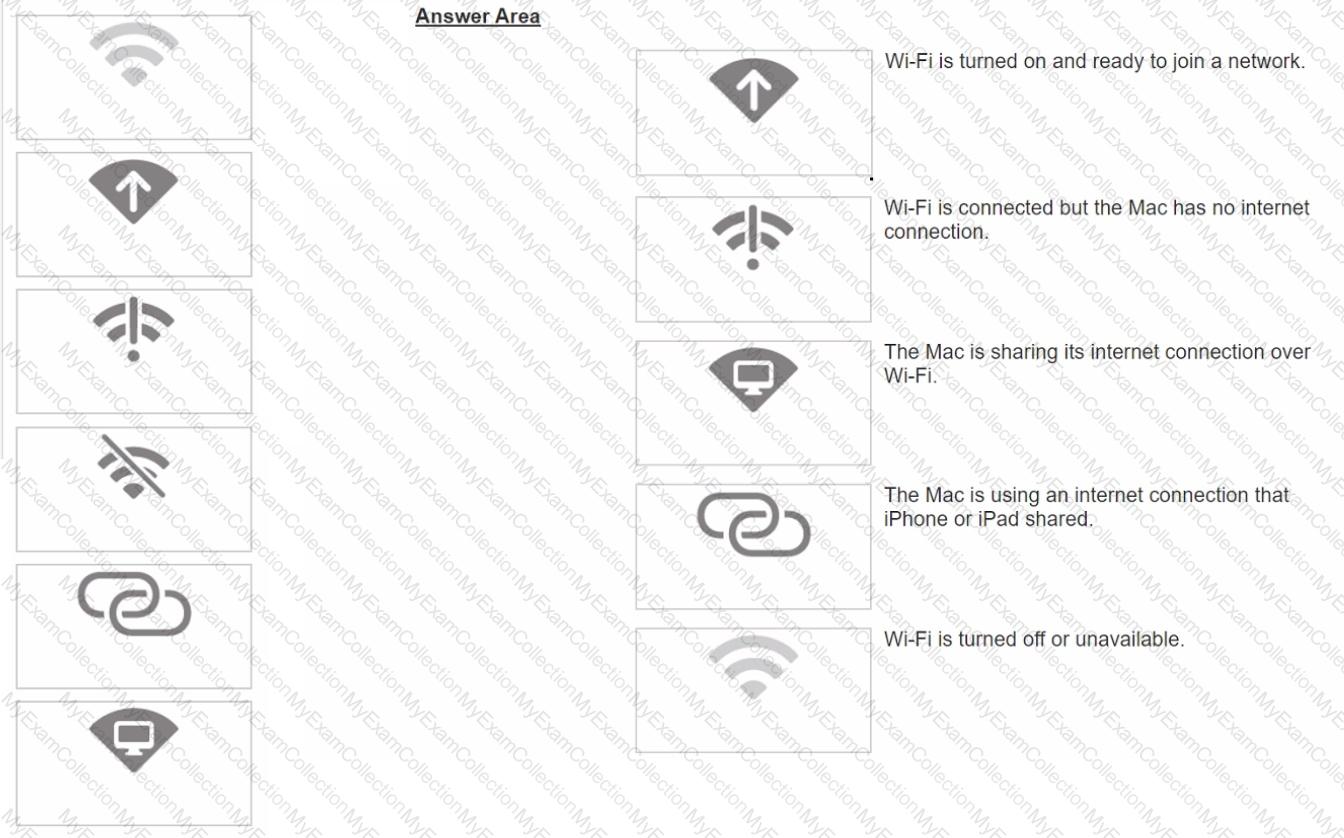 C:\Users\Waqas Shahid\Desktop\Mudassir\Untitled.jpg
C:\Users\Waqas Shahid\Desktop\Mudassir\Untitled.jpg
