You are reviewing a list of requirements and need to determine now to set up analysts. They will work in several projects that share all their schemes. Which requirement can be met only with a project role?
Level custom field contains three options: Beginner. Intermediate. Advanced Pro. You need to find issues in any of the levels. Identify the correct JQL query.
The board fitter of a kanban board shows issues from projects ALFA and MFGA.
Both projects share the same permission scheme.
Some users can see the cards but cannot move issues between columns or move issues from one project to the other.
Identify the configuration that causes this problem.
After a recent configuration change. Tracy can no longer drag a card into the Done column but her colleagues can. She does not see any errors. Tracy can drag cards into other columns. What was the configuration change?
Jack and Dan are both project admin*; in their respective projects,but they are not Jira admins. Jack also has Extended Project Administration permission, but Dan does not. Which task may Jack possibly perform that Dan definitely cannot perform?
Projects NDA and TFCH share all their schemes.
You need to customize NDA to require the Priority on bugs without affecting bugs in project TECH.
Which unique scheme must you create for NDA?
Some comments in project DFV have visibility restricted only to the jira-legacy group.
You are about to delete that group.
What will happen to the restricted comments?
Components are configured as shown in a particular project.
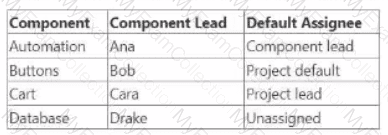
The Default Assignee is the Project Lead, Ethan.
You select all four components on a new issue and leave Assignee as Automatic.
To whom will the issue be assigned?
The ASTRO project team wants an issue to be locked when the issue s status is Done. Done issue should no longer be editable. Whichelement must be configured?
There is only one field named "Squad'' in your Jira instance.
Earlier today, the JQL query below returned many issues;
'Squad is not EMPTY"
I hen a configuration change was made and now The same query returns zero issues.
Which configuration change was made?
All lira projects share all their schemes andmust remain that way
Browse Projects permission is currently granted to application access.
You must evaluate requirements to see if the TIP team should be set up as a group or a project role.
Which requirement necessitates the use of a project role?
The project Default Assignee in project OMEGA is Unassigned.
Components in that project are configured as shown;
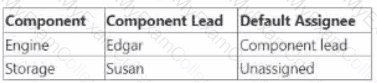
Why might a newly-created issue remain unassigned?
A filter subscription is configured as shown below.
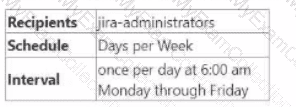
Anita receives the subscription but Steven does not, even though both can see the filter and all its issues. What explains the difference?
The notification scheme used by your project is shown.
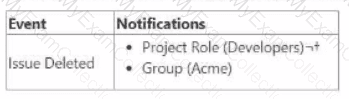
Whenever issues are deleted, only users in the Developers project role are notified but not members of Acme group. Where must Acme group be added to fix this?
You want to find issues that are in a current active sprint and nave not been in any previously completed sprints. Identify the correct JQL
A manager complains that Issues occasionally appear in a project with a strange new issue type that was not available when the project was originally
configured last year.
Whichis the root cause?
Evan is a member of the ENG group in Jira.
The ENG group is listed in the Issue Closed event of the notification scheme used by the ENG project However, Evan is not receiving notifications when he uses the "Close" transition on ENG issues. Which change will definitely fix the issue?

